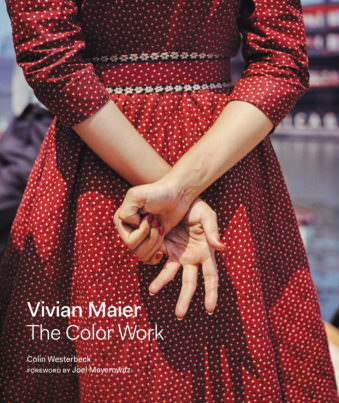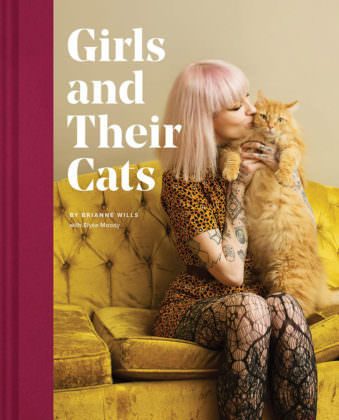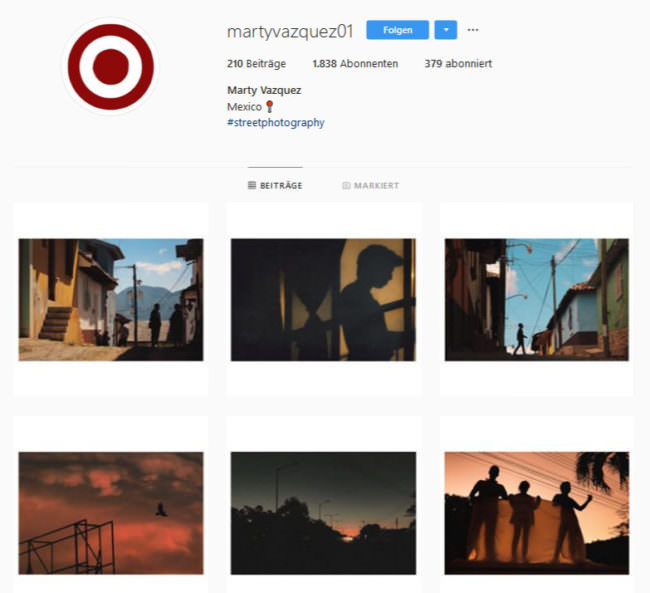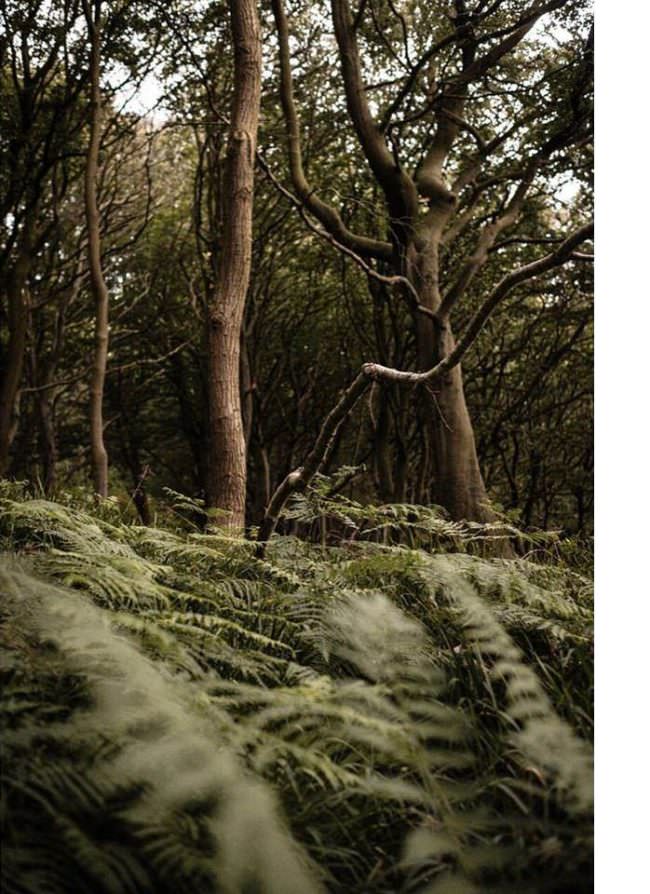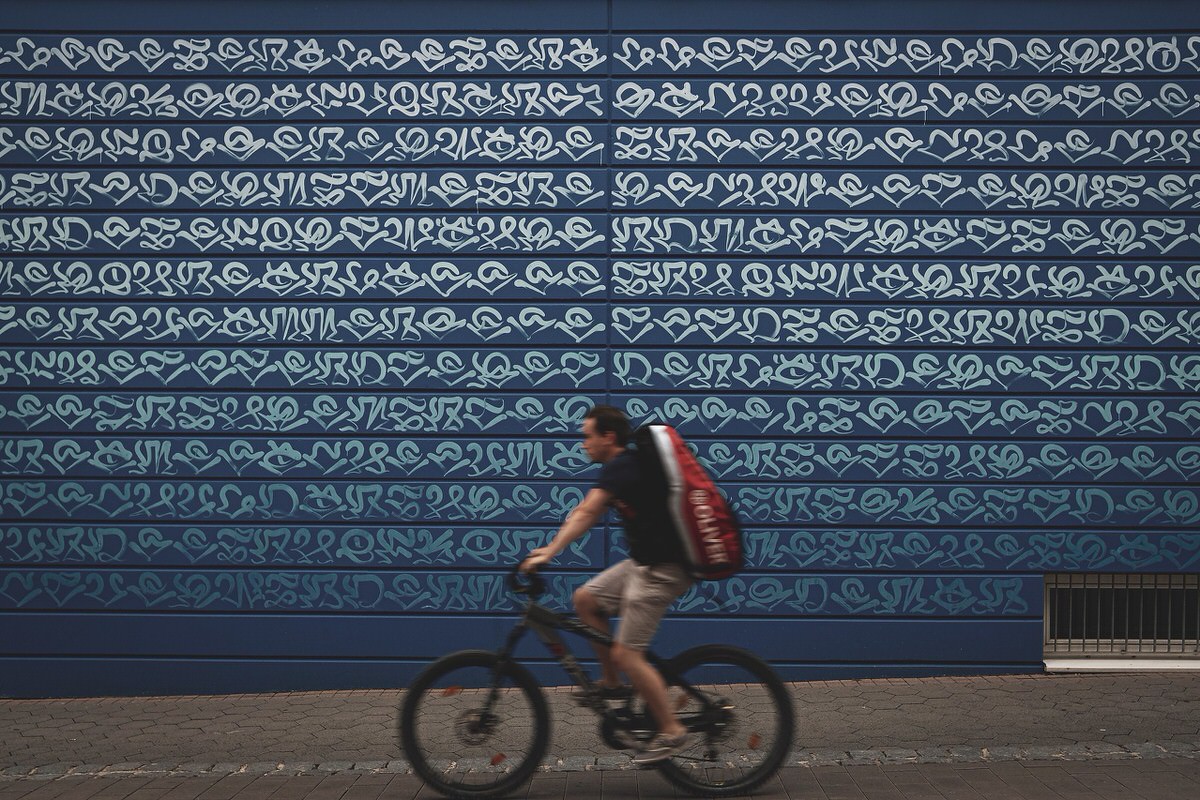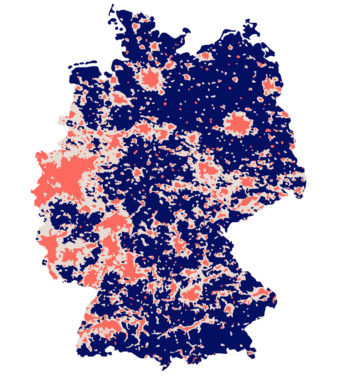browserfruits 35.2019

Ich hoffe, Ihr hattet einen schönen Urlaub. Vielleicht habt Ihr auf Eurer Reise auch einige Fotos gemacht? Wir freuen uns immer über Reiseberichte und Dokumentationen aus aller Welt. Bisherige Artikel findet Ihr auch auf unserer Landkarte. Vielleicht entdeckt Ihr dort ja auch Anregungen für Euren nächsten Urlaub?
Linktipps
• Vlad Moldovean beschreibt auf PetaPixel, wie man – ein passendes Smartphone vorausgesetzt – ziemlich günstig sogar mit dem Handy Infrarotfotografie betreiben kann. → ansehen
• Der französisch-venezulanische Fotograf Mathieu Asselin arbeitete fünf Jahre lang in den USA sowie in Vietnam, um sein mehrfach ausgezeichnetes Werk „Monsanto. A Photographic Investigation“ fertigzustellen. In seinem Shop gibt’s das Buch jetzt als kostenlosen digitalen Download. → ansehen
• Anlässlich einer Ausstellung in Newcastle zeigt Ankerherz einige Arbeiten von Chris Killip, der das Leben der Menschen in Werftarbeiterstädten im Norden Englands in den 1970er Jahren dokumentierte. → ansehen
• „404“ ist nicht nur der HTTP-Statuscode für einen defekten Link, sondern tatsächlich auch der Name einer chinesischen Stadt, in der Li Yang geboren wurde. Seit 2005 ist die Stadt verlassen – der Fotograf kehrte zurück und dokumentierte sie. → ansehen
• Alvin Baltrop fotografierte in den 70er Jahren das queere Leben in Manhattan. Nachdem seine Arbeit für fast 40 Jahre kaum Anerkennung erhielt, soll sich das nun mit einer Ausstellung ändern. → ansehen
• MyModernMet stellt die faszinierenden Schwarzweißfotos von Christian Vizl vor, der seit 30 Jahren die Unterwasserwelt fotografiert. Zur Bildstrecke gibt’s auch ein Interview. → ansehen
• Die tschechische Fotografin Markéta Luskačová besuchte in den späten 70er Jahren die raue Küstengegend Nordenglands und hielt das Leben und die Leute dort in Schwarzweißbildern fest, die nach 20 Jahren endlich wiederentdeckt werden. → ansehen
• „Du surfst ja wie ein Mädchen!“ – So hat sicherlich alles angefangen, aber Carolina Amell hat sich den Vorwurf ganz einfach angeeignet und gibt unter dem Titel „Surf Like a Girl“ nun ein Buch mit Profilen und tollen Fotos von 30 Surferinnen heraus. Creative Boom hat die Bildstrecke dazu. → ansehen
• Sean Lewis stellt in einem Beitrag auf SLR Lounge die beeindruckenden Sturmfotos von Elisabeth Brentano und Kelley DeLay vor – die übrigens mit viel Geduld entstehen und die beiden nur selten in echte Gefahr bringen. → ansehen
• VICE zeigt die Arbeiten von Jean-Michel Landon, der Sozialarbeiter ist und den Alltag am Pariser Stadtrand fotografiert, und kredenzt dazu auch ein ausführliches Interview mit dem Fotografen. → ansehen
Buchempfehlungen
„Vivian Maier: The Color Work“  : Nach der Entdeckung des Archivs von Vivian Maier wurden vor allem ihre Schwarzweißaufnahmen bekannt. Dieses Buch ist die bislang größte Sammlung von Maiers Farbfotos. Erschienen ist es im Verlag Harper Design und kostet 48,99 €.
: Nach der Entdeckung des Archivs von Vivian Maier wurden vor allem ihre Schwarzweißaufnahmen bekannt. Dieses Buch ist die bislang größte Sammlung von Maiers Farbfotos. Erschienen ist es im Verlag Harper Design und kostet 48,99 €.
„Girls and Their Cats“  : Für die New Yorker Fotografin BriAnne Wills ist die „Crazy Cat Lady“ ein Mythos. Das Buch definiert das Klischee neu, indem es 50 starke, unabhängige und künstlerische Frauen vorstellt, die die Welt in Angriff nehmen und von ihren geliebten Katzen flankiert werden. Erschienen ist das Buch im Verlag Abrams & Chronicle Books und kostet 19,80 €.
: Für die New Yorker Fotografin BriAnne Wills ist die „Crazy Cat Lady“ ein Mythos. Das Buch definiert das Klischee neu, indem es 50 starke, unabhängige und künstlerische Frauen vorstellt, die die Welt in Angriff nehmen und von ihren geliebten Katzen flankiert werden. Erschienen ist das Buch im Verlag Abrams & Chronicle Books und kostet 19,80 €.
Ausstellungen
GREENPEACE PHOTO AWARD
Zeit: 28. August – 3. November 2019
Ort: f³ – freiraum für fotografie, Waldemarstr. 17, 10179 Berlin
Das Meer
Zeit: 29. August – 6. Oktober 2019
Ort: GAF Galerie für Fotografie, Seilerstr. 15 D, 30169 Hannover
Jeffrey Ladd: The awful german language
Zeit: 30. August – 6. Oktober 2019
Ort: Fotoraum Köln, Herderstr. 88, 50935 Köln
Werner Bischof
Zeit: 30. August – 17. November 2019
Ort: Leica Galerie, Gerichtsgasse 9a, 78462 Konstanz
Drüben auf Instagram
@martyvazquez01 – Unsere heutige Empfehlung führt uns nach Mexiko, wo Marty Vazquez auf den Straßen fotografiert.
Videos
Jamie Windsor meint, man sollte Nostalgie in der Fotografie nicht mit tatsächlich emotionalen Inhalten verwechseln und daher lieber direkt vermeiden.
Tony Lucianis Mutter Elia zog wieder bei ihm ein, als sie wegen fortgeschittener Demenz nicht mehr allein leben konnte. Daraus hat sich ein gemeinsames Fotoprojekt entwickelt.
Das Titelbild kommt von Brooke Lark. Vielen Dank!
kwerfeldein – Magazin für Fotografie https://ift.tt/2ZDHLmZ
Sourced by Time Trap Photography sharing the best photography tips, news and tricks throughout the industry. Time Trap Photography is dedicated to freezing those special moments in life that can be revisited and admired for generations to come. - Shannon Bourque
Please visit our main site for booking availability and rates.

Receive valuable industry knowledge delivered free to your email each day.