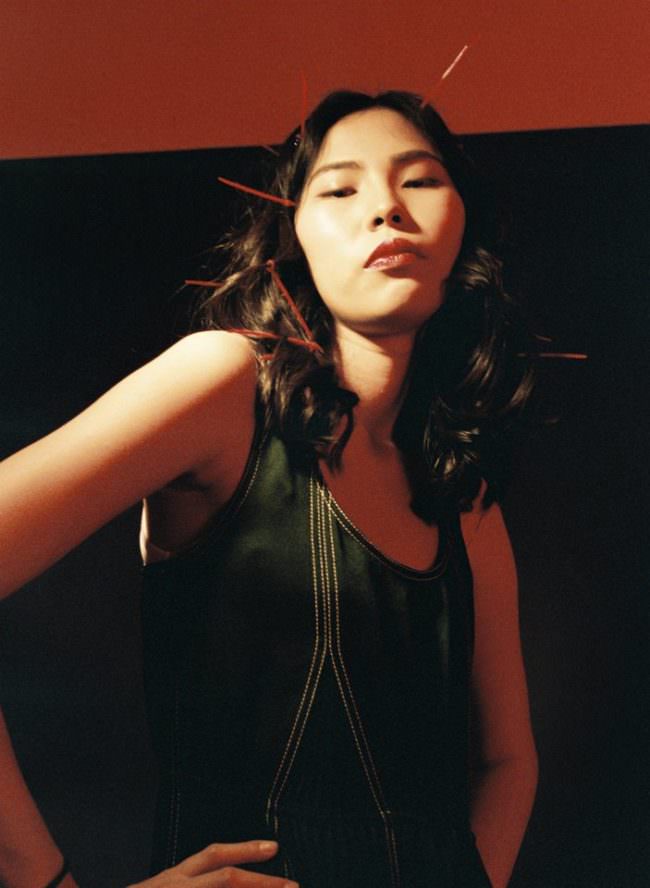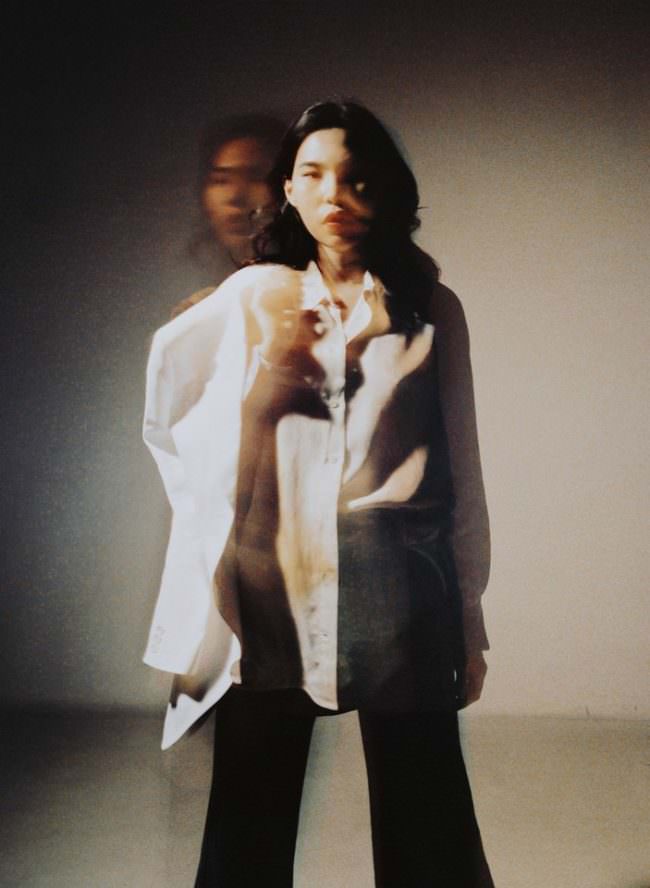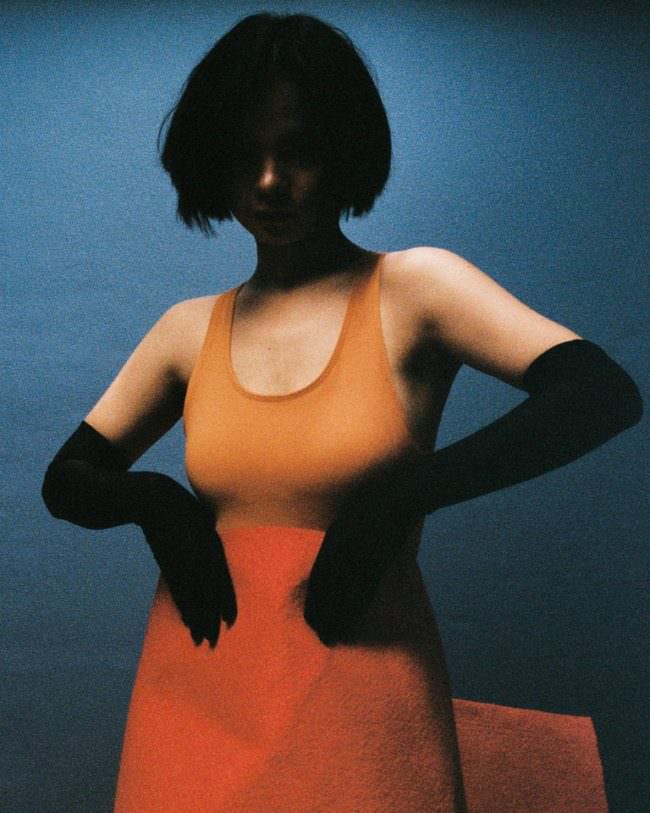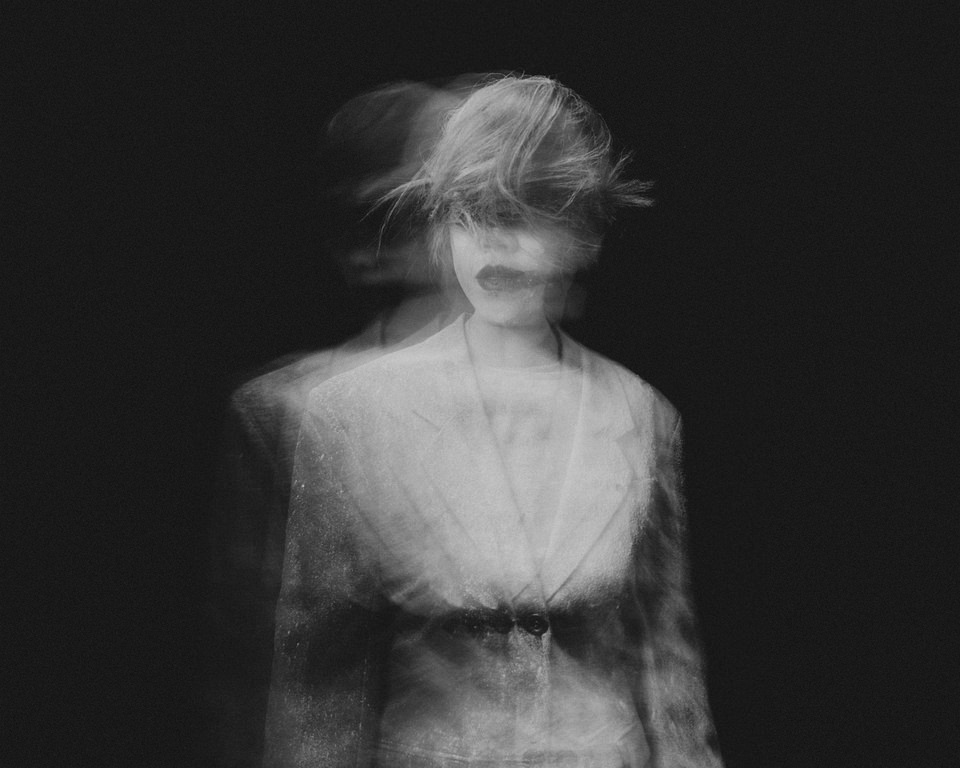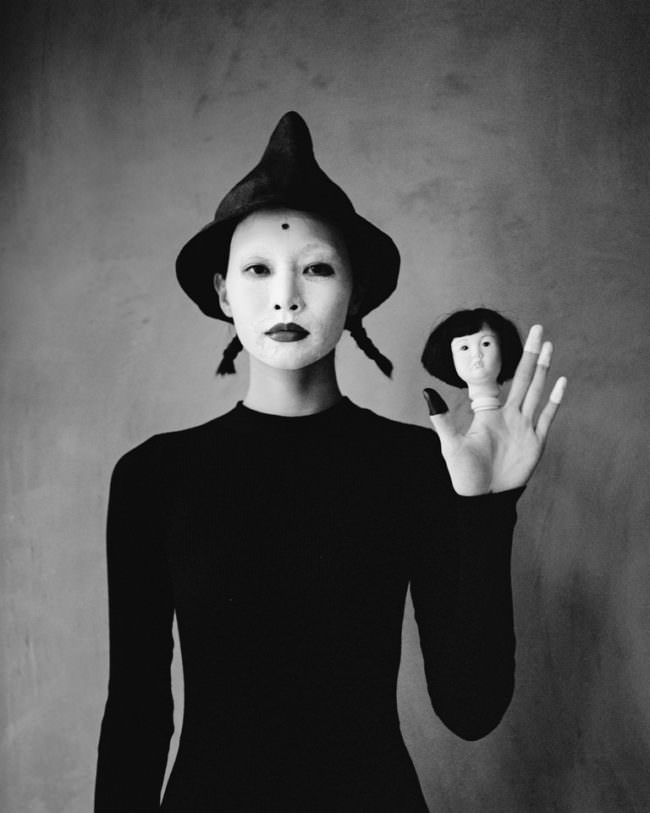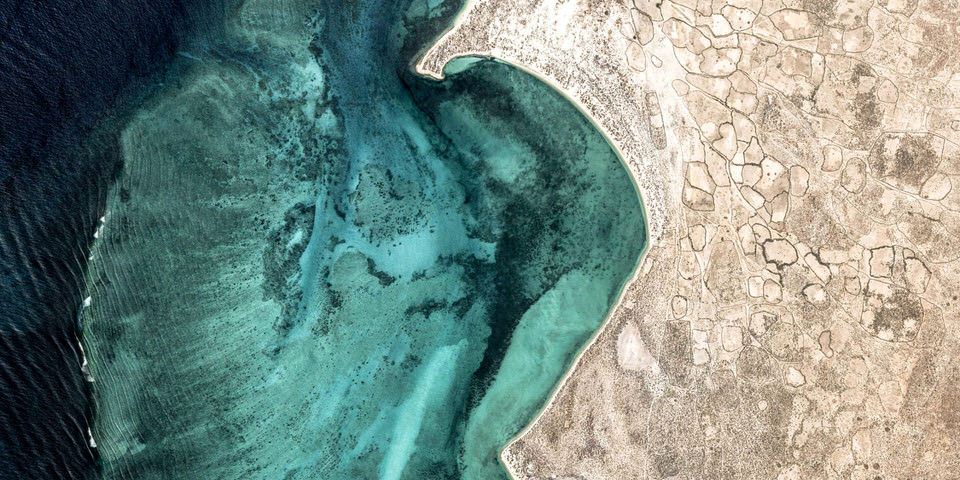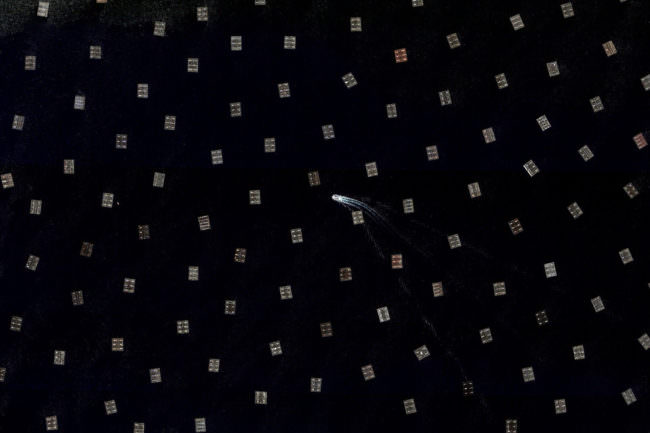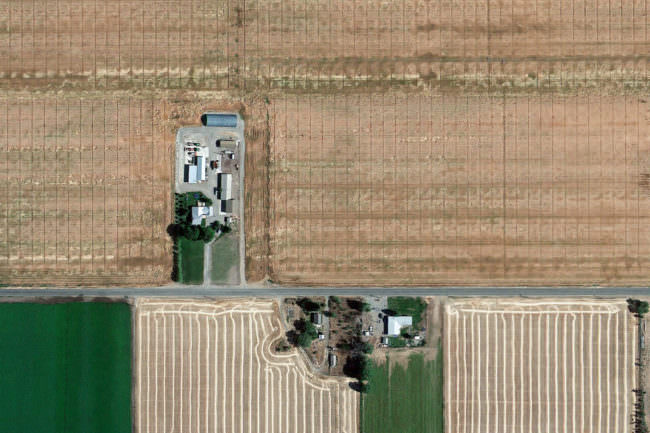Adi Putra jagt seinen nostalgischen Träumen nach

Adi Putras Bilder, die seiner Liebe zu Kino und Musik entspringen, sind oft von einem jenseitigen und filmischen Unterton geprägt. Seine visuellen Ausdrücke sind ein Versuch, ein Reich zu schaffen, das gleichzeitig in der Vorstellung und in der Realität existiert. Er spielt dabei mit dem Gefühl, das sich aus seiner eigenen Intuition ergibt, wenn es darum geht, eine ursprünglich nur flüchtige Vision zu verwirklichen.
Derzeit lebt und arbeitet Adi Putra in Tokio als freiberuflicher Fotograf und macht Videos. Seine Fotografien entstehen normalerweise ziemlich spontan, sofern nicht ein Projekt für Kund*innen etwas anderes verlangt. Er folgt gern einer gewissen nostalgischen Sehnsucht und tastet sich dabei intuitiv vorwärts.
Wenn Du nur in Deiner Vergangenheit lebst, kann es sein, dass Du die Realität vergisst. Manche werden meinen: „Blicke doch nicht zurück. Lass die Vergangenheit sein.“ Doch vielleicht ist es Deine Freude und Inspiration, Dich an die Dinge zu erinnern, die für immer vergangen scheinen. Vielleicht ist es Dein nostalgischer Traum.
Adi Putra wurde 1989 in Indonesien geboren. Das Filmemachen war seine Leidenschaft, weshalb er im Alter von 19 Jahren nach Amerika zog, um an der University of Southern California Film- und Fernsehproduktion zu studieren. Einen anständigen Film zu drehen ist allerdings teuer und mit viel Planungsarbeit verbunden.
Zumindest galt das für seine filmischen Visionen, sodass es für ihn schwer war, sein Studium und die Arbeit mit der knappen Zeit für persönliche Projekte in Einklang zu bringen. So versuchte er zunächst, seinen kreativen Ideen in Einzelbildern Ausdruck zu verleihen.
Seine Beziehung zur Fotografie entwickelte sich autodidaktisch, er suchte sich alte Kameras auf Flohmärkten. Zuerst nutzte er die Fotografie nur als ein Werkzeug der Selbsterkundung, um zu lernen und seine eigene künstlerische Ausdrucksweise zu verfeinern. Er verliebte sich dabei in das Medium und so wurde die Fotografie zu einer obsessiven Leidenschaft, der er seitdem folgt. Adi Putras Arbeiten findet Ihr auf seiner Webseite oder auf Instagram.
kwerfeldein – Magazin für Fotografie https://ift.tt/33Y8y14
Sourced by Time Trap Photography sharing the best photography tips, news and tricks throughout the industry. Time Trap Photography is dedicated to freezing those special moments in life that can be revisited and admired for generations to come. - Shannon Bourque
Please visit our main site for booking availability and rates.

Receive valuable industry knowledge delivered free to your email each day.