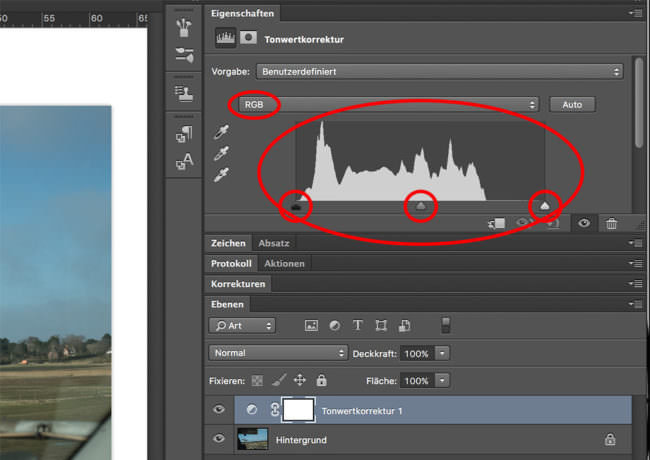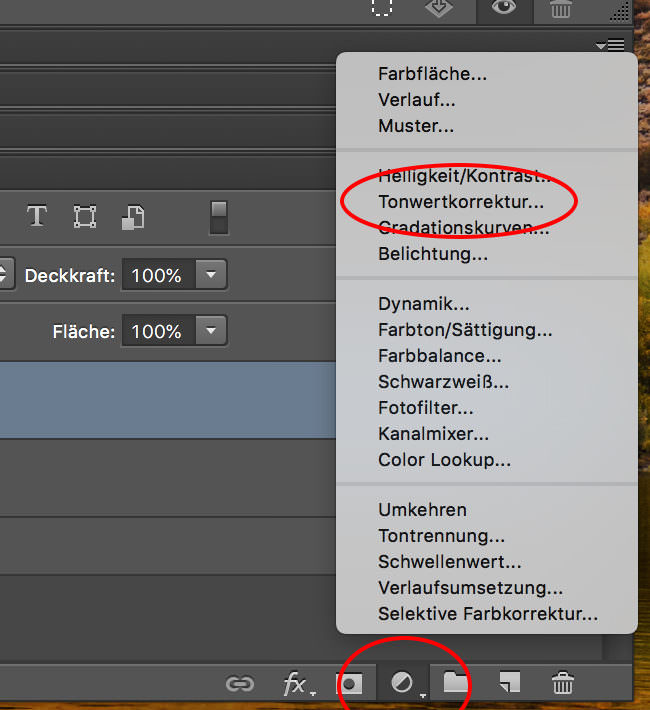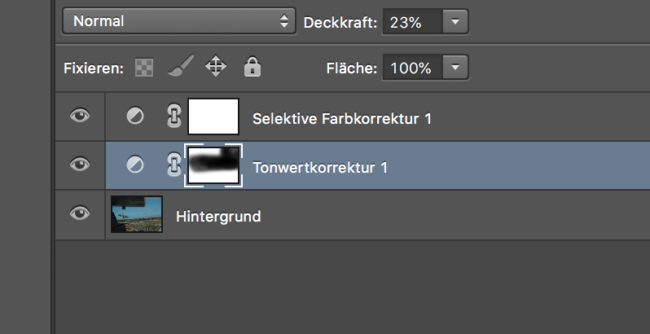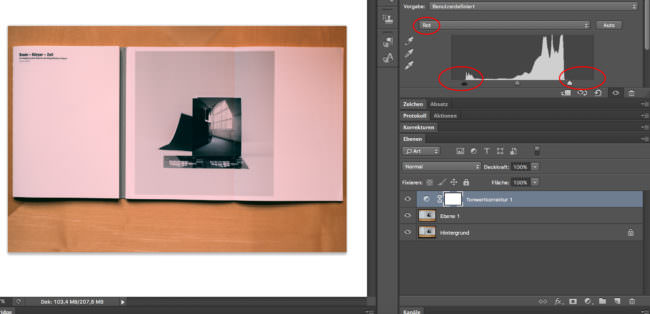Von der Idee zum Bild mit Lauren Parks

Ein Beitrag von: Lauren Parks
Die Beziehung zwischen Männern und Frauen ist derzeit ein umstrittenes Thema. Die #Metoo-Bewegung, US-Politik, Hollywood-Skandale – all dies hat zu wichtigen öffentlichen Diskussionen über Gleichheit und die Rolle der Frau in der Welt geführt.
Durch mein Bild wollte ich zu dieser Konversation beitragen, indem ich zeige, dass Frauen stark sein können und jede Eigenschaft verkörpern können, die sie wollen, einschließlich Eigenschaften, die typischerweise mit Männern assoziiert werden.
Die Begriffe „männlich“ und „weiblich“ wurden traditionell verwendet, um zu definieren, was es bedeutet, ein Mann und eine Frau zu sein. In der modernen Kultur des 21. Jahrhunderts werden diese starren Konzepte entwurzelt und neu definiert. Eigenschaften, die typischerweise mit Männern assoziiert wurden, sind nicht länger nur auf das männliche Geschlecht beschränkt.
Während des letzten Jahres habe ich meinen Körper wieder aufgebaut, um Qualitäten und Stärke darzustellen, die typischerweise mit Männern assoziiert werden, um sie dann auf mich selbst zu verschieben. Ich habe fast ein Jahr lang trainiert, um erfolgreich einen Mann in der Luft halten zu können.
Ich trainierte für dieses Foto ungefähr ein Jahr lang fünf bis sechs Mal pro Woche. Hinzu kam eine strenge Diät, um meinen Körper physisch aufzubauen. Zu der Zeit, als das Foto aufgenommen wurde, wog ich zusätzlich 25 Pfund durch die Muskelmasse. Der Mann, den ich halte, ist Meistertänzer im San Francisco Ballet und wir haben das Ganze nur einmal zusammen geübt, bevor es mit einer Fuji GFX 50s  zum Shooting an den Strand ging.
zum Shooting an den Strand ging.
Das Hauptziel meines Fotos ist, Geschlechterstereotype aufzubrechen und zu zeigen, dass Transformation möglich ist. Ich benutzte mich selbst, weil ich denke, dass der effektivste Weg meine Botschaft zu vermitteln, ist, diese Körperumwandlung persönlich zu erleben.
Das Foto wurde nun in der vergangenen Woche in den sozialen Medien mehr als 14.000 Mal geteilt, und ich bin demütig und überwältigt von der Menschenmenge, die es berührt hat. Ich denke, dass sich so viele Menschen wegen des aktuell lautstarken Klimas um das Thema, wie Frauen behandelt werden, mit dem Foto identifiziert haben. Dies war meine Art, zu dieser Diskussion beizutragen und Frauen zu stärken.
Körperliche Transformationen sind ein allgegenwärtiges Thema in meiner Arbeit. Ich bin inspiriert und ermutigt vom positiven Feedback zu diesem Foto und arbeite an ein paar weiteren Arbeiten rund ums Thema Identität. Das aktuelle Foto wird derzeit in San Francisco in der Kunstgalerie DZINE ausgestellt.
kwerfeldein – Magazin für Fotografie https://ift.tt/2CU91Wo
Sourced by Time Trap Photography sharing the best photography tips, news and tricks throughout the industry. Time Trap Photography is dedicated to freezing those special moments in life that can be revisited and admired for generations to come. - Shannon Bourque
Please visit our main site for booking availability and rates.

Receive valuable industry knowledge delivered free to your email each day.