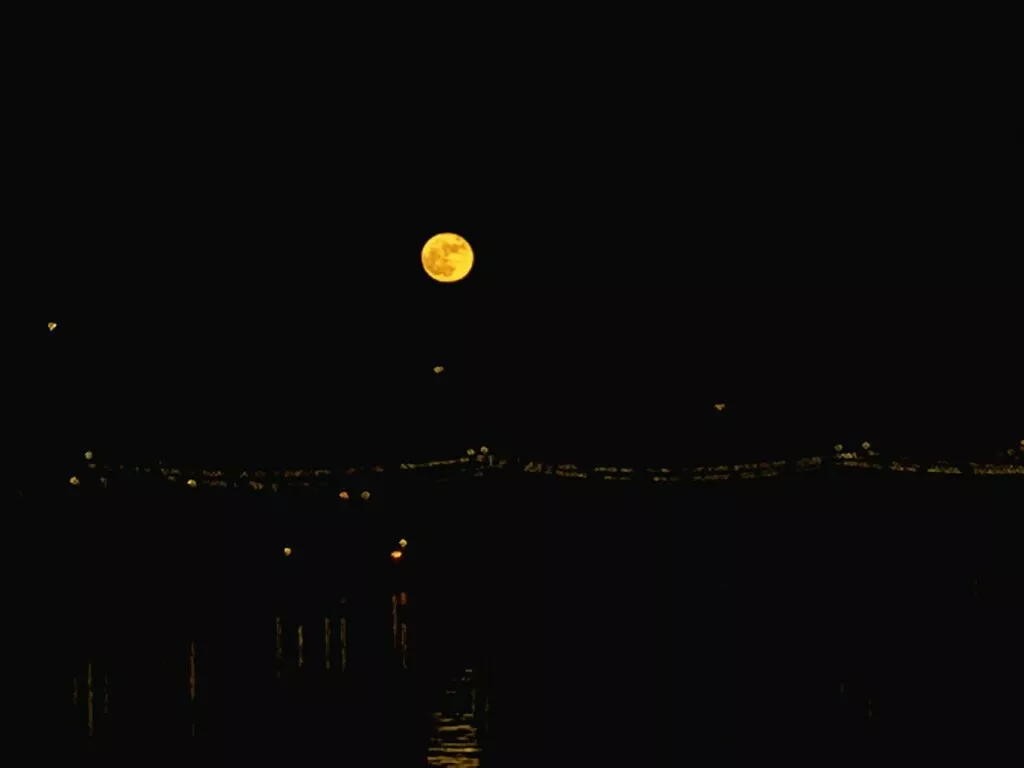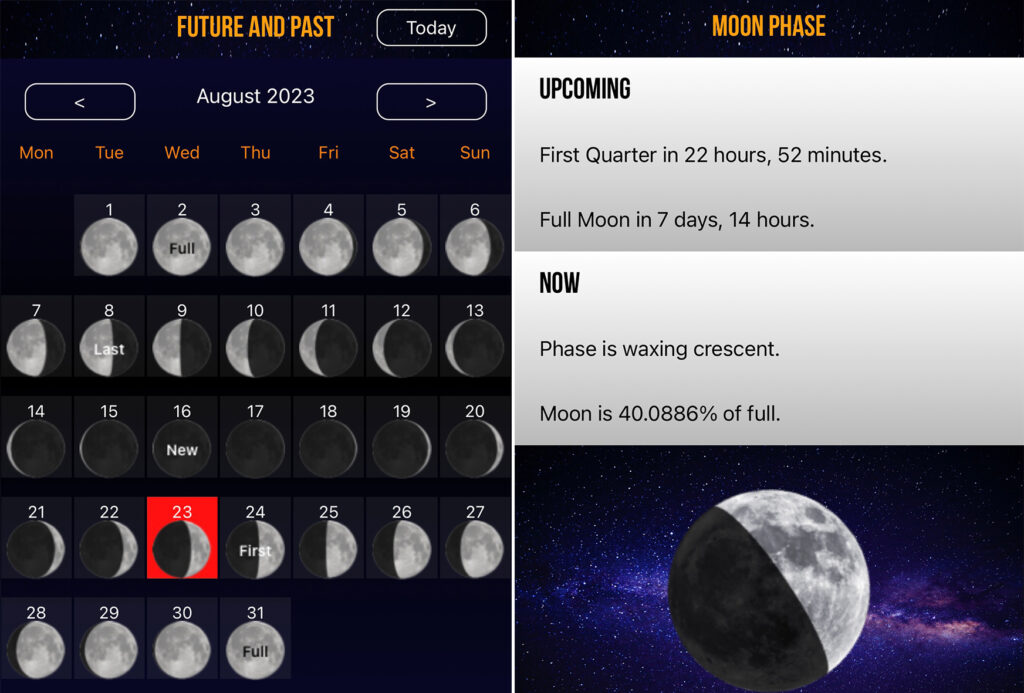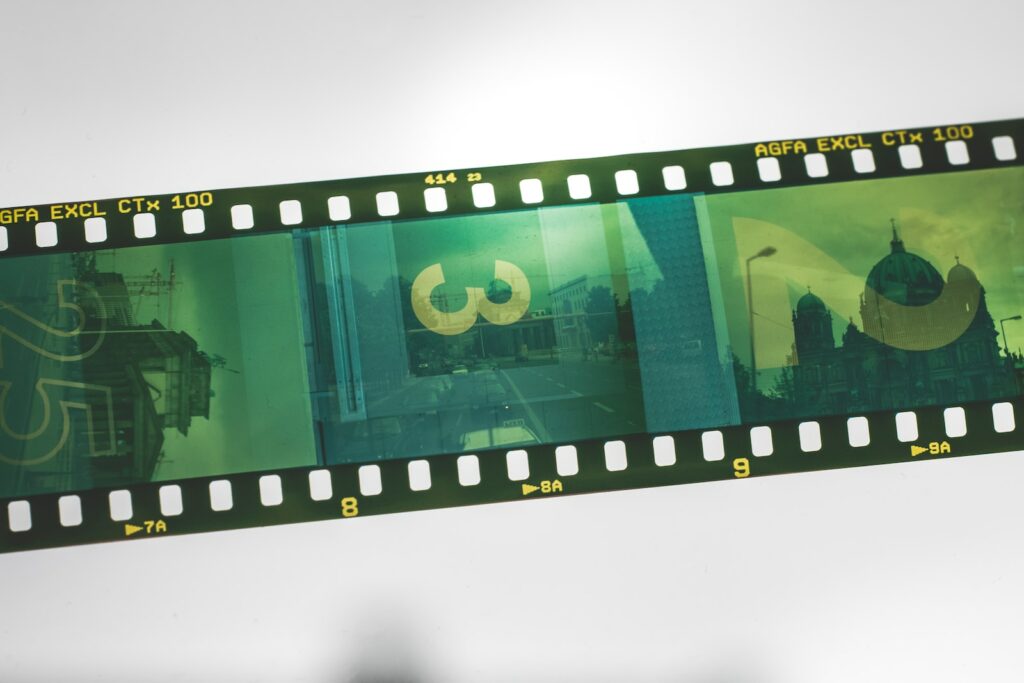Farewell to a friend: a celebration of light
Forgive the lack of enthusiasm you'll probably encounter in my words this week. On Wednesday, we the staff behind this meaningful community around photography, received a sorrowful announcement. Our friend and avid community member, David Chesterfield became closer to the light he was deeply passionate about. Rob gave us the news and we just couldn't believe it…
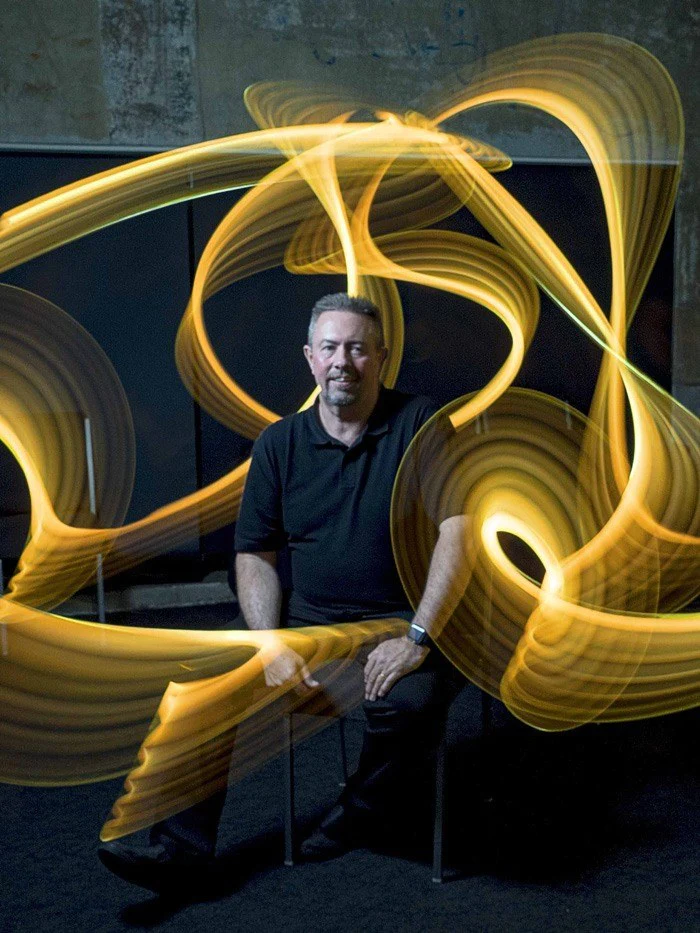
Such news shocked our community, and Graham Hart shared something about the privilege of actually meeting in person someone from Light Stalking!
I was one of the lucky people who actually met him and spent an evening with him learning a bit about light photography. He was such a lovely person and so knowledgeable and willing to share his knowledge. I couldn't believe the gear he set up that night, it was like something from a physics lab. No wonder he was such a master of his art. An incredible loss to not only his family but everyone who knew him. Heartfelt condolences go to everyone whose life he touched.
David was an admirable enthusiast whose life should be honoured in the best possible way; by celebrating his work! Please swing by the forum to share your words with David in this thread.
Photo Of The Week
Trying to summarise such a diverse portfolio would have been an inconclusive effort. Therefore, we want to share the last image David shared with us, a simple yet perfect landscape photograph:

Cheers mate, thanks for sharing so much with us, thanks for never holding back your inspirations and tricks.
Weekly Photography Challenge Digest
A fine topic indeed for reflecting upon life, thanks Tersha and Dahlia for pushing us forward:
The decision behind picking the monochromatic path results in a minimal approach by itself. By knocking off the distraction imposed by colour, black and white photographs always show a skimmed version of reality. For more interesting landscape photographs, visit the 678th challenger thread.







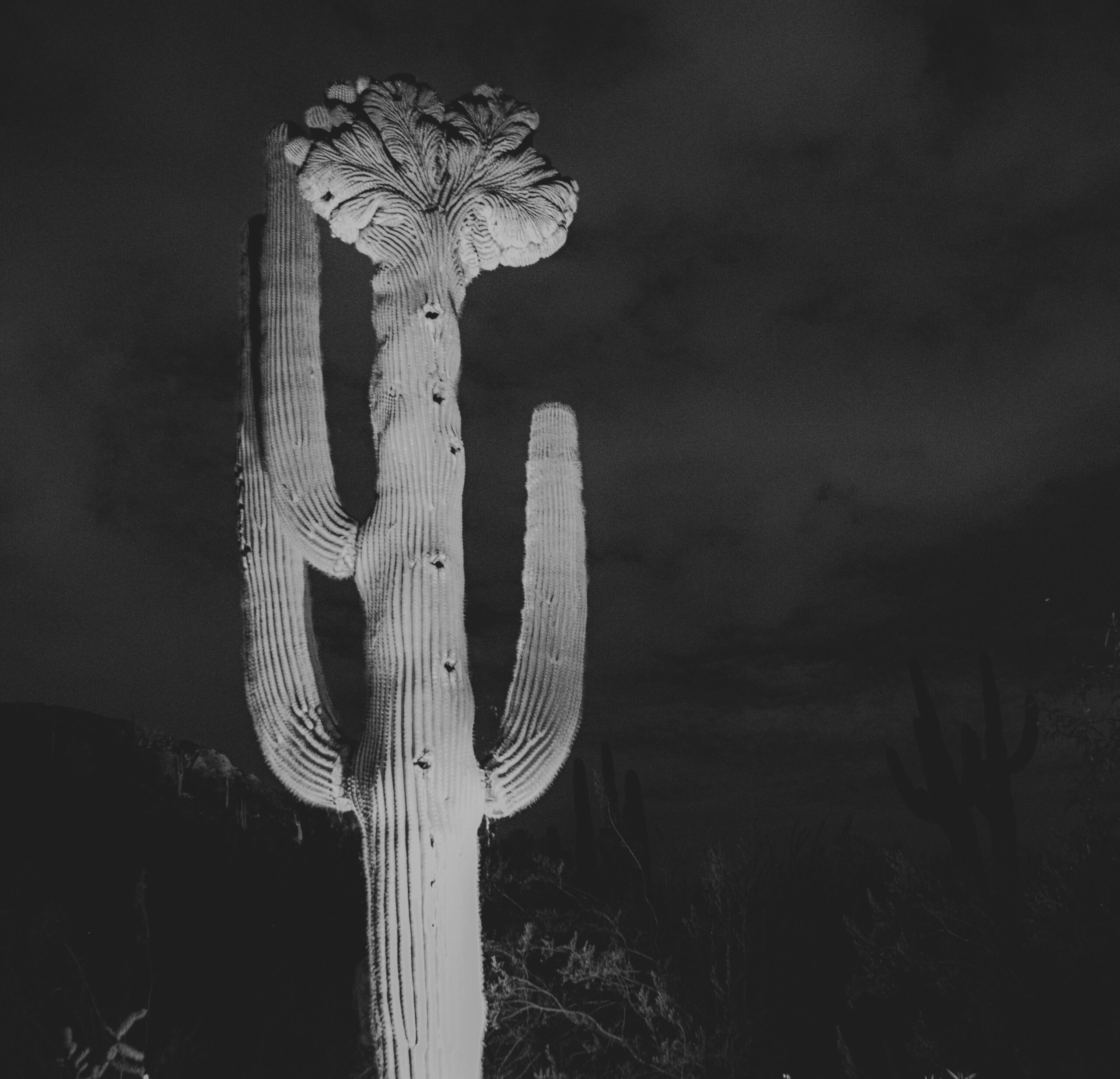





David Chesterfield, a celebrator of light
This goes beyond Light Stalking's frontiers, but we also want to share David's last photo published on Flickr. Banal, everyday life ends up being taken for granted. The big lesson here given by David to us is that if we look closer, anything can become delightful through the means of photography.

We'd Love To Hear Your Thoughts
Our Feedback Forum is a fine place for all those people wanting to grow fast as photographers. Here, you'll get your work reviewed by well-intended photographers, but you'll also have the chance to comment on the work of others. We believe in the power of feedback, and here are the latest shots shared in the pool:
The Shark Tank is a great place to learn and to discuss, but please read the instructions in order to get a better experience. Share your comments, opinions and doubts on any or all of the images above. We also will be delighted to see some of your own images. Remember all comments are given to the photographs; not the photographers.
Also, don't forget to participate in our upcoming challenge!
Light Stalking https://ift.tt/NBLClw1
Sourced by Time Trap Photography sharing the best photography tips, news and tricks throughout the industry. Time Trap Photography is dedicated to freezing those special moments in life that can be revisited and admired for generations to come. - Shannon Bourque
Please visit our main site for booking availability and rates.

Receive valuable industry knowledge delivered free to your email each day.