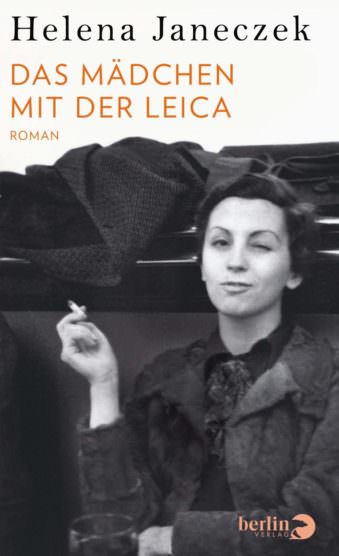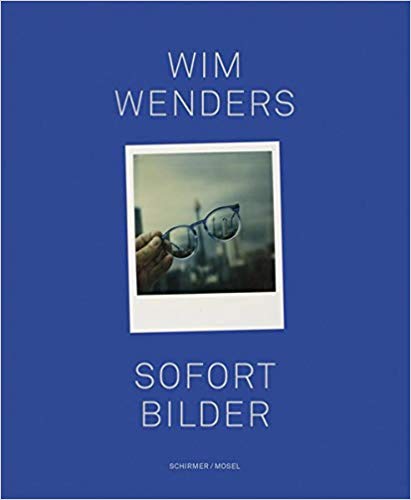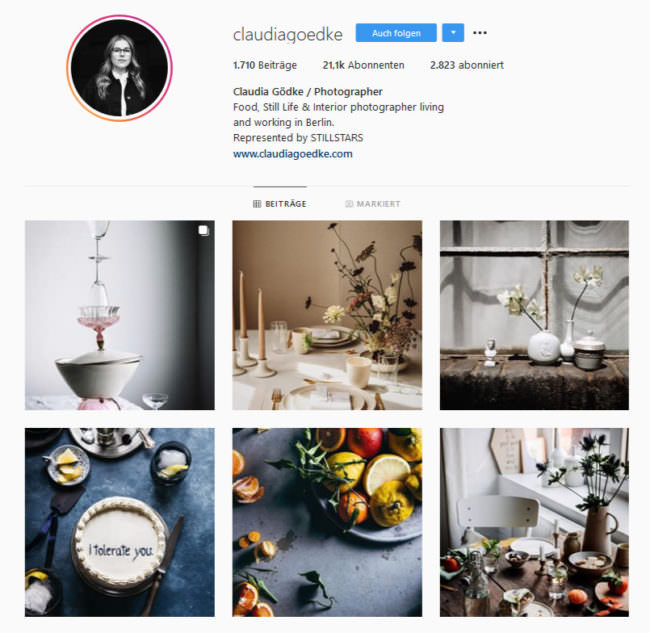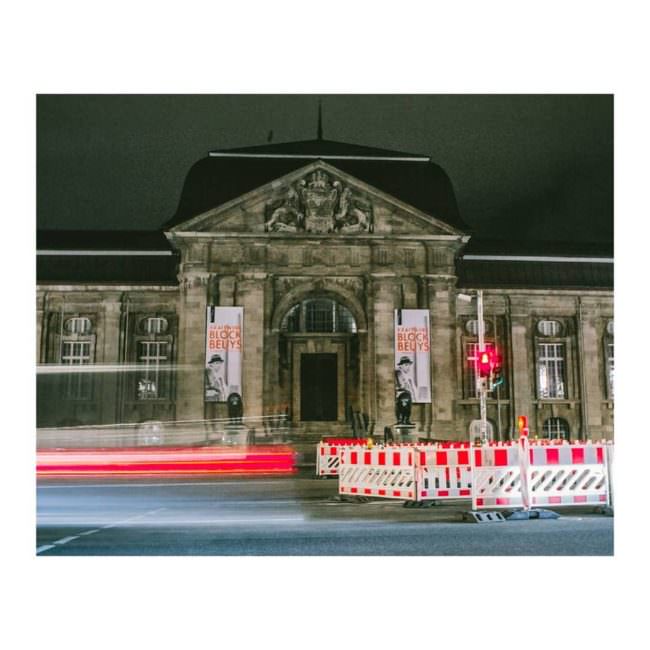browserfruits 09.2020

Habt Ihr schon mit unseren Presets gearbeitet? Wir sind sehr neugierig und freuen uns, Eure Ergebnisse zu sehen! Markiert sie gern in den sozialen Medien mit #kwerfeldeinxfriends oder schickt sie uns direkt per E-Mail. Wir sind gespannt! Und nun viel Spaß mit den browserfruits.
Linktipps
• Fotos von Fans mit ihren Idolen sind wohl ziemlich langweilig. In Serie ist es jedoch erstaunlich spannend und wirkt wie eine kleine Studie. → ansehen
• Die nominierten Bilder des World Press Photo Awards stehen fest. → ansehen
• Der einzige Weg, aus ihrer missbräuchlichen Ehe zu kommen, war für diese afghanischen Frauen der Mord an ihren Ehemännern. Hinter Gittern finden sie Freiheit. Die New York Times zeigt ein strakes Fotoessay von Kiana Hayeri. → ansehen
• Das neue Buch „Midcentury Memories“ zeigt Amateurfotos aus den 50er und 60er Jahren. Das Monopolmagazin stellt es kurz vor und erklärt die Besonderheit der farbenfrohen Privatbilder. → ansehen
• Nach einer schweren Kriegsverletzung wurden Karl Heinz Mai beide Beine amputiert. Er wurde „Reporter auf drei Rädern“ und fotografierte die Ruinen und den Neuanfang Leipzigs. → ansehen
• Von jemandem gegen dessen Willen Bilder zu machen, ist ein Akt von Gewalt. Eine spannende Kolumne von Tillmann Prüfer hat die Zeit. → ansehen
• Die Rate der Menschen, die mit Albinismus innerhalb der Guna-Bevölkerung in Panama leben, gehört zu den höchsten der Welt. Der Fotograf Bienvenido Velasco Blanco besuchte vor Ort Menschen, die von Albinismus betroffen sind. → ansehen
• Im Magazin Jetzt berichten Menschen verschiedener Berufszweige, wie viel sie verdienen. Mit dabei auch Auftragsfotografin Caren. → ansehen
• Benedek Lampert fotografiert Spielzeugautos in real wirkenden Szenen. → ansehen
• My Modern Met zeigt die beeindruckenden Gewinnerfotos des Wettbewerbs „Underwater Photographer of the Year“. → ansehen
Buchempfehlungen
„Das Mädchen mit der Leica“  : Ein Roman über die Fotojournalistin Gerda Taro. Aus den Splittern der Erinnerung dreier alter Freund*innen setzt die Autorin ein Bild zusammen und erzählt das Leben der Fotografin, die während ihrer Arbeit im Spanischen Bürgerkrieg starb. Das Buch erscheint im Verlag Berlin und kostet 22 €.
: Ein Roman über die Fotojournalistin Gerda Taro. Aus den Splittern der Erinnerung dreier alter Freund*innen setzt die Autorin ein Bild zusammen und erzählt das Leben der Fotografin, die während ihrer Arbeit im Spanischen Bürgerkrieg starb. Das Buch erscheint im Verlag Berlin und kostet 22 €.
„Sofort Bilder“  : Als fotographische „Notizen“ oder „Sofort Bilder“ bezeichnet Wim Wenders (geb. 1945) seine Polaroids aus den 1970er und 80er Jahren. Portraits von Freund*innen, Schauspieler*innen, Impressionen von USA-Reisen, Dreharbeiten und der Kinolandschaft der deutschen Provinz verwebt Wenders hier mit eigenen Erzählungen. 2017 erschienen, wird das Buch nun etwas kleiner und zum Preis von 19,80 € kostengünstiger neu aufgelegt.
: Als fotographische „Notizen“ oder „Sofort Bilder“ bezeichnet Wim Wenders (geb. 1945) seine Polaroids aus den 1970er und 80er Jahren. Portraits von Freund*innen, Schauspieler*innen, Impressionen von USA-Reisen, Dreharbeiten und der Kinolandschaft der deutschen Provinz verwebt Wenders hier mit eigenen Erzählungen. 2017 erschienen, wird das Buch nun etwas kleiner und zum Preis von 19,80 € kostengünstiger neu aufgelegt.
Ausstellungen
1990. Fotografische Positionen aus einem Jahr, über ein Jahr
Zeit: 29. Februar – 17. Mai 2020
Ort: Dieselkraftwerk Uferstraße, Am Amtsteich 15, 03046 Cottbus
All Art is Photography
Zeit: 29. Februar – 26. April 2020
Ort: Kunstverein Ludwigshafen am Rhein, Bismarckstr. 44-48, 67059 Ludwigshafen
Biennale für aktuelle Fotografie – Walker Evans Revisited
Zeit: 29. Februar – 26. April 2020
Ort: Kunsthalle Mannheim, Friedrichsplatz 4, 68165 Mannheim
Drüben auf Instagram
@claudiagoedke – Claudia Gödke ist Fotografin aus Berlin und spezialisiert auf Food, Stilllife und Interior.
Videos
Camille Seaman fotografiert Eisberge und berichtet in ihrem Ted-Talk über die komplexe Schönheit dieser massiven, alten Eisbrocken.
Mathieu Stern entwickelt ein 120 Jahre altes Negativ aus einer Zeitkapsel.
Das Titelbild stammt von Annie Spratt. Vielen Dank!
kwerfeldein – Magazin für Fotografie https://ift.tt/2VB4T7k
Sourced by Time Trap Photography sharing the best photography tips, news and tricks throughout the industry. Time Trap Photography is dedicated to freezing those special moments in life that can be revisited and admired for generations to come. - Shannon Bourque
Please visit our main site for booking availability and rates.

Receive valuable industry knowledge delivered free to your email each day.