If you have had even the briefest of glimpses at the tech news lately, you will have seen one story dominating, Apple Silicon. When Apple announced that they were planning to move away from Intel processors and move to their own designed ARM-based processors, there was a lot of skepticism. Indeed, when Apple finally revealed the first Macs with the new M1 processor, scorn was heaped on the graphs they used to demonstrate its power.
It seems, however, with those graphs, Apple was trolling us. Within days of people getting their hands on the new M1 Macs glowing reviews were lighting up Youtube. Photographers, video editors, colorists, and coders were all waxing lyrical about the power of the new processors.
Was this hype real? I was in the market for a new Mac so I decided to take the plunge and find out.

My Mac History
I will confess to being a bit of a Mac fanboy. Not the rabid, Apple can do no wrong keyboard warrior type but certainly one that appreciates the Apple Mac ecosphere. My first Mac was bought in 2004, a G4 aluminum MacBook. From there I moved with Apple to their Intel chips via a MacBook then MacBook Pro. Then in 2009 with increasing amounts of video work, I threw caution to the wind and bought a base model Mac Pro. It was an investment that paid off many times.

Now, however after CPU, graphics, and memory upgrades, and with Apple not supporting their latest OS on the 2009 Mac Pro, it was time to change. But to what?
The problem was the budget. For my video needs, I required a powerful Mac. Powerful Macs came down to expensive iMacs, and even more expensive Mac Pros. Neither of which I could justify, financially. Then Apple announced the M1 Mac Mini.
Mac Mini, My First Impressions
One of the things I like most about Apple products is their minimalist design. So it was with the unboxing of my Mac Mini. The box literally contained the Mac, a power cable, and the usually regulatory pamphlet. This suited me fine, I have all the peripherals that I need, a wireless keyboard, mouse, and two decent monitors.

The Mac Mini design itself is the same as previous models. The only major changes from the last Intel-based models are a return to the light aluminum color from space grey and the reduction of thunderbolt ports on the back by two. The Mini remains a low profile, metal box with rounded corners. The only concession to minimalism on the front is a small led light to show that the computer is on.

Round the back we get the power socket, two USB 3.1 ports, two Thunderbolt/USB 4 ports an HMDI 2.0 port, Gigabyte Ethernet, and a 3.5mm headphone socket. The specs of the M1 Arm processor are 8 processing cores, an 8 core GPU, and a 16 core Neural Engine. The Neural Engine enables machine learning on repetitive tasks.
Setting The Mac Up
As is to be expected, the setting up of the Mac Mini was a flawless and pain-free experience, with one caveat. As I use a Logitech wireless mouse and keyboard, the Mac Mini would not recognize these until the setup was fully completed. I had anticipated this and already had a wired Apple keyboard and Magic Mouse to hand. With these plugged in, the time from booting to being fully set up was less than 10 minutes. The actual boot time is ridiculously fast courtesy of the SSD built-in, 512Gb SSD. I had opted to pay the Apple tax for the larger SSD due to the number of large apps that I use. I did not want to struggle with hard drive space.
Once up and running, I transferred all the data over from my aging Mac Pro. Again Apple makes this a seamless experience with their migration assistant. I simply plugged in my external hard drive with Time Machine backup and let Apple do its thing. Some 30 minutes later, all my documents, applications, and data had been moved from old to new.

So Is It Fast?
Yes, it is, the hype is real and the results are, for the price of the machine, astounding. The move to Arm-based chips from Intel was always going to be risky – pardon the pun. Intel and Arm processors use two completely different approaches to running code. This means that an app written for Intel processors will not run on Arm chips.
Apple however reintroduced an emulation app first seen when they moved over from PowerPC processors to Intel in 2006. It’s called Rosetta. The 2006 version was notoriously flakey, many PowerPC apps refused to run on the new Intel chips.
Rosetta 2 however is seamless. Apps designed to run on Intel chips are converted on the fly to run on the new M1 processor. Despite going through an emulation to run, many apps are actually running faster on the M1 chip than on their native Intel processors. Rosetta 2 will only be a temporary stop-gap in the road to a full Arm-based lineup, but for now, it works well if needed.
So what of that fabled power? My Lightroom catalog runs to around 80,000 images. Scrolling through the images on an Intel Mac, and even high-end PC, it would stutter like hell. On the M1 Mac Mini, I can literally scroll through thousands of images without the hint of stutters.
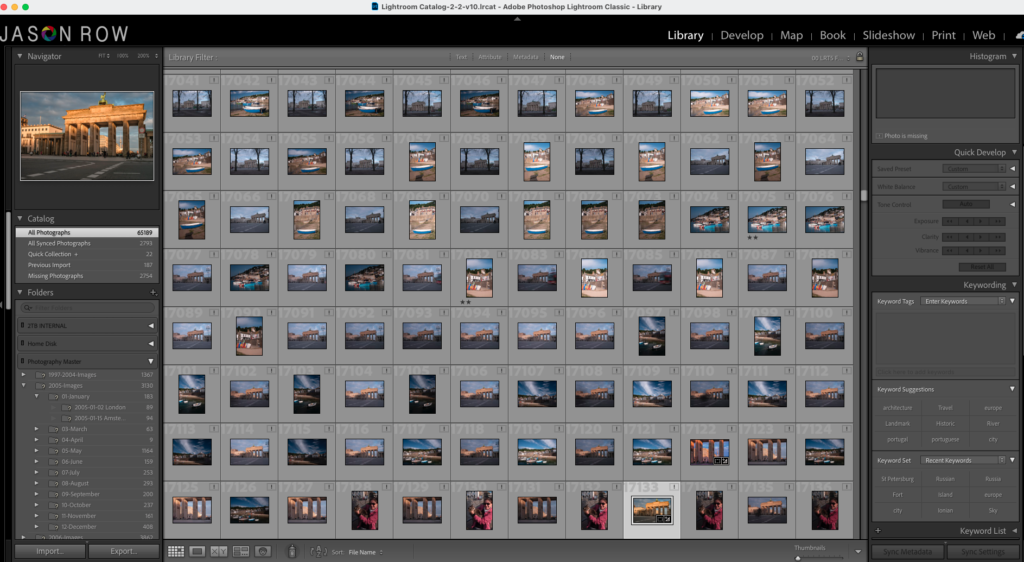
The same is true of editing. Any slider movement in the Develop module is utterly smooth, the image changes in real-time even if there are already multiple edits such as masks and filters. Bear in mind that Lightroom is currently running through Rosetta and hence nowhere near its peak performance yet.
Adobe has already moved Photoshop over to the Arm architecture in the form of a beta. Again the performance is sublime. Multi-layered images not taxi the processor in the slightest.
When it comes to video editing, my nemesis is 4k H.265 footage. On my Mac Pro and PC editing, this was an absolute stutter fest and required transcoding. On the Mini, it is buttery smooth at the highest resolution on Final Cut Pro and DaVinci Resolve. Both these apps have been updated to the Arm chip. I no longer need to transcode footage in order to work with it. For the time being 4k is the most taxing footage I edit, however, there are plenty of reviews showing the Mac Mini chewing through 8k footage with ease.
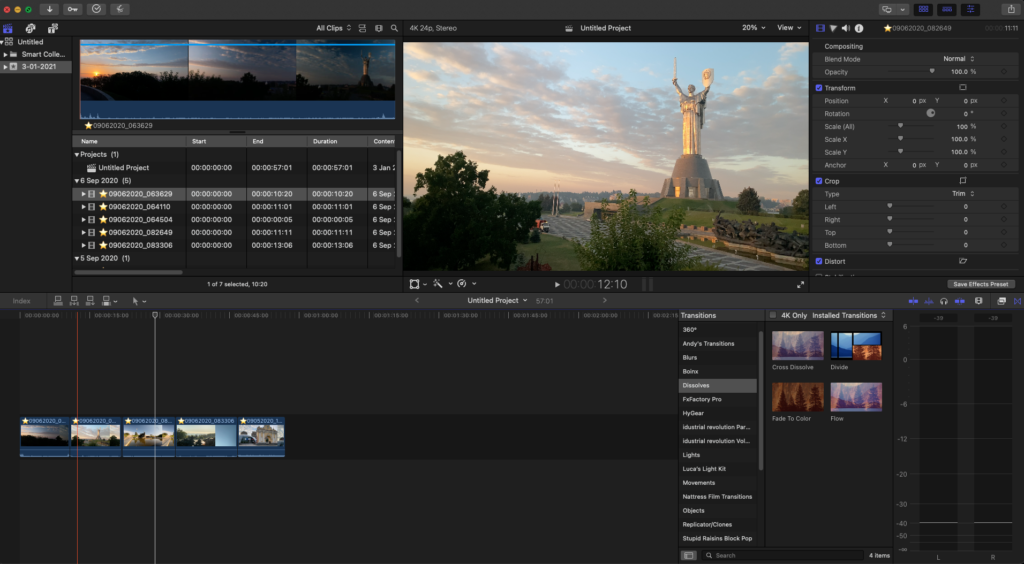
Another factor in editing is that the Mac Mini is completely silent. It does contain a fan but for the work I do, it has not once really put any load on the processor.
Any Downsides?
The lack of ports is an issue. As I use dual monitors, I am already using both the HDMI port and one Thunderbolt to drive the screens. I have a USB C hub which enables me to expand the second Thunderbolt port albeit with USB 3.1 speeds.
The two USB 3.1 ports are not a limitation to me as my Dell monitor has a 5 port hub built-in. My external drives, including an SSD, run through that hub and are still fast enough to deal with 4k video editing. In the future, I may invest in a Thunderbolt-based SSD drive.
The lack of expandability may be an issue for some. Neither the drive, memory, or GPU can be upgraded. However, the way the Apple Silicon chips are designed means that memory and GPU work much more efficiently as they are built directly into to processor. This unified architecture as Apple calls it requires a mental reset when comparing to the older Intel-based chips. It works very differently and 8GB of Ram on an M1 machine is not the equivalent of 8GB of ram on an Intel machine.
There is one thing I have not mentioned in this look at the M1 Mac Mini, the price. Apple products are notoriously expensive compared to similar PC products. However, the base M1 Mac Mini retails at $699.00. That gives you the M1 processor with 8GB of RAM and a 256GB SSD. I took the model with an 8GB RAM and the 512GB SSD which retails at $899.00.
That in itself is relatively inexpensive but when you factor in the performance abilities, editing 8k footage, buttery smooth Lightroom, and Photoshop editing, it starts to look like an absolute bargain. Macs and PCs running Intel cost significantly more to get similar performance especially in the video and photography fields.
In 2007, Steve Jobs revealed the iPhone. It was to change the face of mobile communications. I am not the only one to suggest that the M1, Apple Silicon chips are going to change the face of computing. M1 is Genesis, it is the slowest chip Apple will ever produce. Over the next 18 months, we will see the entire Mac lineup moved to Apple Silicon with new even faster M1X chips being announced.
As for my Mac Mini. I am legitimately blown away by it. For the average photographer or video editor, these tiny powerhouses are about as close to perfect you can get in a computer at this moment in time.
Further Reading:
Light Stalking https://ift.tt/2N6k2M1
Sourced by Time Trap Photography sharing the best photography tips, news and tricks throughout the industry. Time Trap Photography is dedicated to freezing those special moments in life that can be revisited and admired for generations to come. - Shannon Bourque
Please visit our main site for booking availability and rates.

Receive valuable industry knowledge delivered free to your email each day.






No comments:
Post a Comment
Thank you so much for your comment. A moderator will review and approve all relevant posts. We appreciate your support and encourage you to stay with us by subscribing to our email updates. Where you can easily pick and choose what photography subjects interests you. Subscription link: http://bit.ly/photo-sub