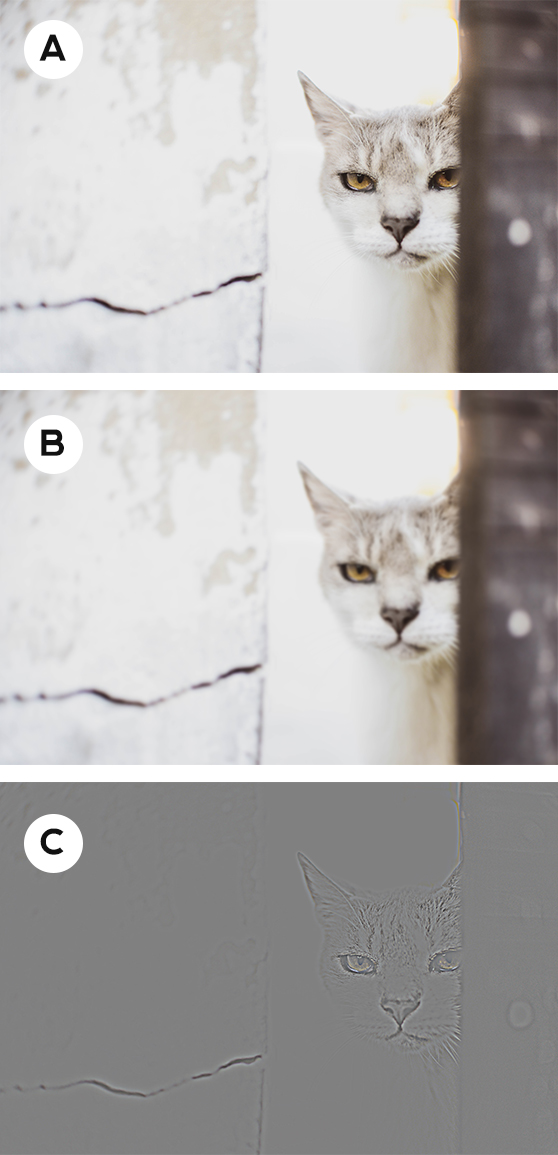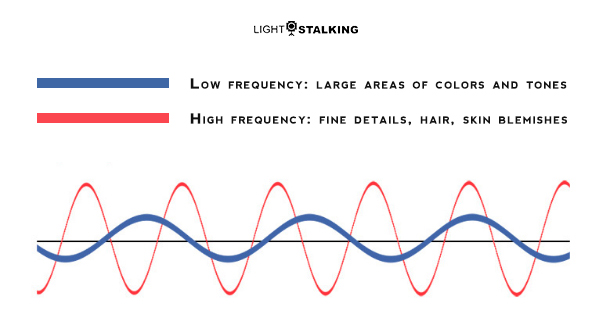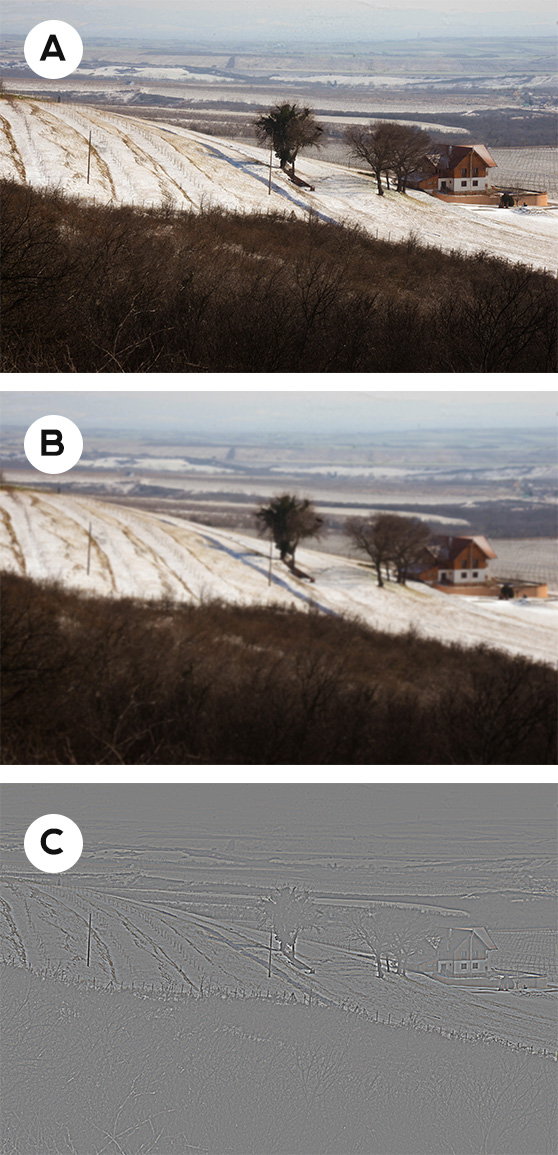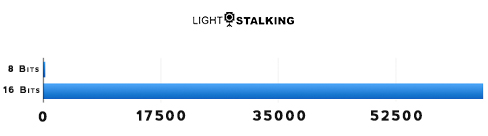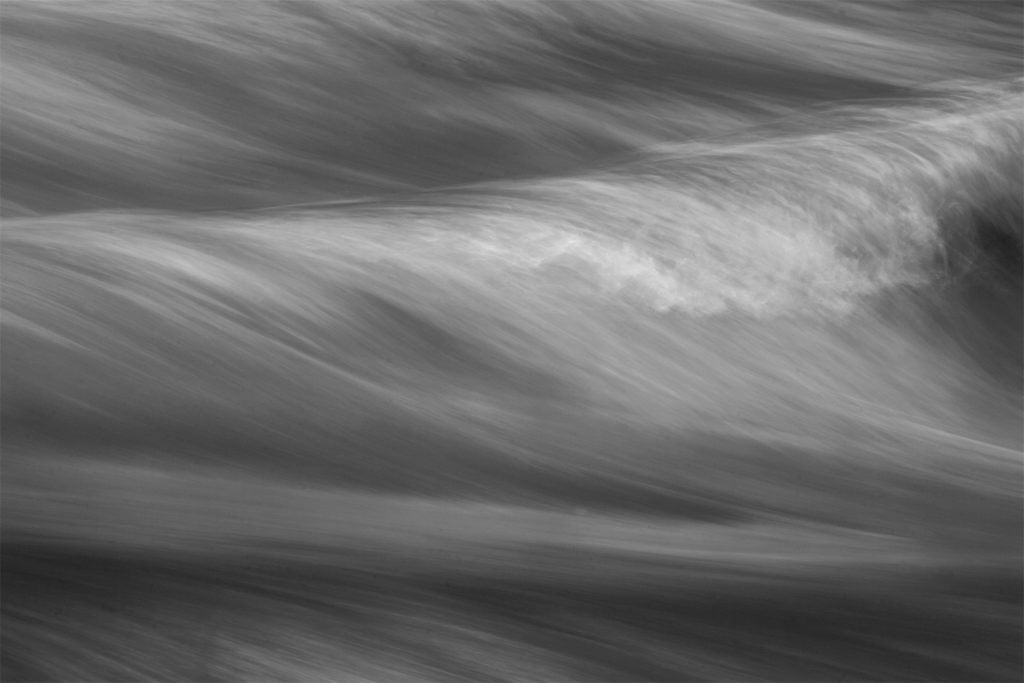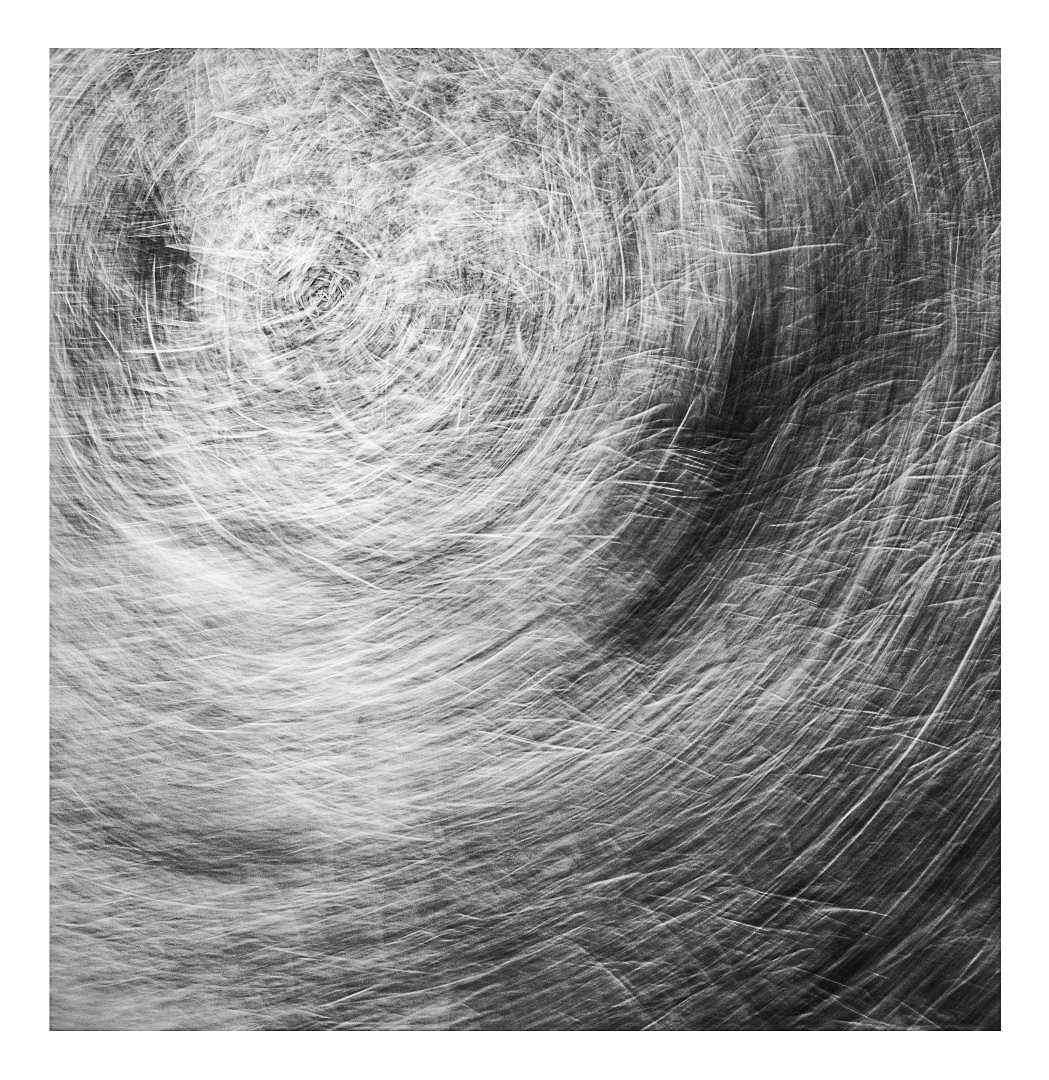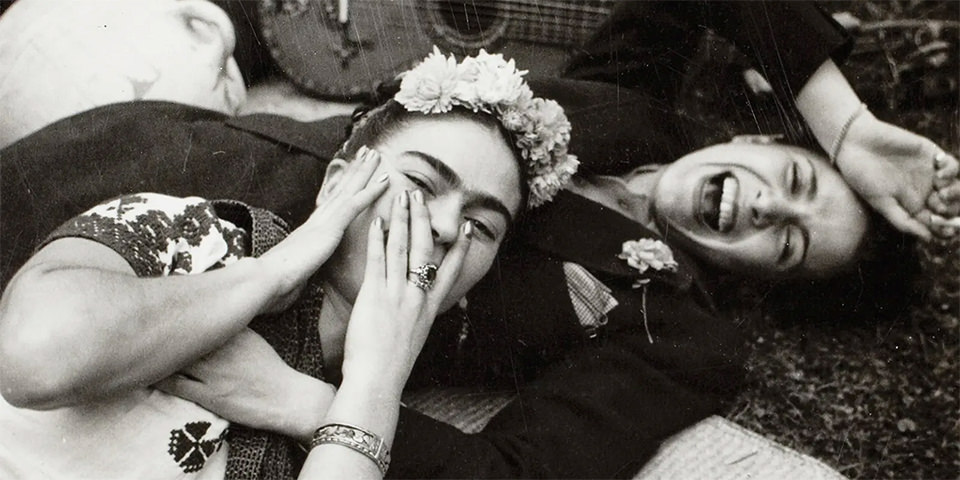Ein Jahr Food-Fotografie

Ein Beitrag von: Wolfgang Heyder
Ich fotografiere seit über 15 Jahren Menschen – am liebsten Schwarzweißportraits. Dann begann die Corona-Pandemie und es war kaum noch möglich, mit Modellen zu arbeiten. Doch ich wollte die Kamera nicht einfach in den Schrank legen. „Also was tun?“, war die Frage. Vor ein paar Jahren hatte ich an der Lette-Akademie in Berlin an einem Tagesworkshop zum Thema Food-Fotografie teilgenommen, das Thema dann aber nicht weiterverfolgt.kwerfeldein – Magazin für Fotografie https://ift.tt/3u5L066
Sourced by Time Trap Photography sharing the best photography tips, news and tricks throughout the industry. Time Trap Photography is dedicated to freezing those special moments in life that can be revisited and admired for generations to come. - Shannon Bourque
Please visit our main site for booking availability and rates.

Receive valuable industry knowledge delivered free to your email each day.