Studio work is nearly the exact opposite of location shooting, especially for portraits. With location portrait shoots, the focus is easily on the person posing, but the surrounding elements also contribute to the final product. Also, the photography studio presents some more challenging lighting situations for both amateur and professional photographers, as the photographer needs to create the light source rather than modify what the sun is providing.
 |
Ever wanted to take Dreamy Childhood Portraits Like these? You're in luck! Iwona Podlasińska’s guide to setting up, shooting and editing these gorgeous, stylised types of portraits is on sale right now. Grab it here! |
Because photo studio work alone can be intimidating, adding in people can often make things nerve-racking. You may be upset that your studio portraits are not turning out the way you expected them to.
Before you check out our tips, take a look at this video, which has 5 insightful tips regarding studio portraiture:
Here Are 15 Tips For Shooting Studio Portraits:
1. Think Of Shooting In A Studio Like A Bowling Alley
With your model in place and you directly in front of them, you can only move forward and back. You cannot move to the left or right, and depending on how wide your lighting is, neither can the model. Rather than take two steps to the left, you will have to ask the model to turn.
Pro Tip: Give clear instructions to your model. Pose them, provide feedback, and encourage natural expressions. Communication is key.
2. Watch The Clock
Not for time but for direction to your model. It's very easy to confuse and get confused if you ask them to turn right or left, but turning clockwise or counter-clockwise is the same for you and the model.
3. Who's Right?
While clockwise and counter-clockwise will help to an extent, sometimes you need the model to move right or left, and for this, you'll need to know who's right. It's best if you can train your mind to ask them to move to their right, so they don't have to think about where to go. This is very important when dealing with models who don't do it professionally, like high school seniors.

4. Go Prime
There are and always will be arguments for zoom lenses in the studio, but if you can, stick with primes. They tend to be sharper, and it's one less setting you have to do. The standard lens most studio portrait shooters use will fall somewhere between about 80mm and 200 mm. If you shoot a cropped sensor camera, don't forget to include this in your choice of lens.
Canon full-frame shooters tend to prefer lenses like the 85mm f/1.2 and 135mm f/2, while cropped sensor shooters tend to prefer the 50mm f/1.2 and f/1.4 lenses. Nikon shooters also lean towards the 85mm f/1.4 lens.
Pro Tip: Take note of the entire room that you will be using for the shoot, and choose the lens focal lengths wisely.

Find Out Why Prime Lenses Are Better:
5. Be At The Right Height
Your height, combined with the distance between you and the model, and their height will ensure you are at the proper height. Because most portraits look best when shot at the eye-level of your model, you'll need to compensate. Sometimes, this will mean bending down a little or even getting on one knee; other times, you may need a step-stool or ladder to boost your height a little. The wrong perspective can really ruin a portrait.
6. Set The Right Shutter Speed – 1/125 And Forget It
Studio shooting camera settings are pretty simple and straightforward. Set your camera to manual mode, set the ISO to 100 (or 200 if you don't have 100), and the shutter speed to 1/125. Because of the strobes, there will be virtually no difference shooting at 1/100, 1/125, 1/160, or even 1/200th of a second.
Pro Tip: Since you are shooting in a studio, you will not be using longer lenses. If you happen to use lenses longer than focal length 100mm (35mm equivalent), then make sure to have the shutter speed greater than (1/focal length), taking the crop factor into account.
Have the ISO set to the lowest possible for your camera, so you get neat noise-free images. In a studio, since you can make use of artificial lighting to compensate for low light, try shooting at lower ISO values.

Learn More About Shutter Speed and ISO Below:
7. Use A Light Meter
In camera metering is great, but it doesn't account for multi-light setups, nor can it help you nail your exposure on the first shot, or properly expose hair lights or background lights with a breeze. Just because you know how to read a histogram doesn't mean you shouldn't use a light meter, it will take the headaches out of lighting. You could either use incident metering or flash metering to calculate exposure.
Here Are Some Resources On Light Metering in Photography:
8. Focus On The Eyes
Regardless the aperture you choose, for shallow depth of field or not, the subject's eyes are what really tell the story of a portrait. Your focus should always be on the eyes, where they are looking and ensuring they are in focus.

For sharper eyes, always choose the aperture values wisely. Choose the aperture value accordingly depending on the number of people in the frame and how much area of the face you want in focus. Lenses usually tend to be sharper between f/5.6 and f/8, which will be the best setting for group portraits.
In the above image, you can see that the eyes of the subject in the front alone is in focus while the eyes of the other two subjects are not. In these scenarios, you will need to use a narrow aperture value to get the eyes of all the subjects in the frame in focus.
Pro Tip: If you are shooting self portraits, you can use an object like a light stand or something similar in the place where you intend to stand, manually focus and then be there yourself before releasing the shutter.
Learn How To Get Sharp Eyes In Your Portraits:
9. Do A Custom White Balance
We know custom white balance is brought up here time and time again, but for good reason! Studio light modifiers, like umbrellas, softboxes, and snoots, all have an effect on the color output of the strobes, so doing a custom white balance before each shot ensures the most accurate possible color representation.

Learn More About Setting White Balance:
10. Try Just One Light
Famed fashion photographer Helmut Newton was famous for using only a single light. Doing so, and changing the angle in relation to the model can create dramatic shadows and stunning photos. Just because you have access to a handful of strobes doesn't mean you always need to use them and you can always start with ambient light from natural light, even in a studio setting. There are even cheaper lights, for example, an LED light, that you can experiment with for stunning portraits.
Try some more simple approaches to lighting and modifying that single light instead of using every tool in your toolbox. Using just one light is not as simple as it sounds, but depending on how the light is placed, one can create soft and flattering (lighting at a slight angle) to dramatic portraits (side lighting) with the help of one light.
You may need to use reflectors as these can be the best choice to fill in very dark unwanted shadows, and this can also give the look like you have used a key light and a fill light in your lighting setup.

11. Choose The Right Lighting Setup
When shooting indoors, you will need to use light modifiers or diffusers to control and direct the light at your subject. Use softboxes, umbrellas and/or reflectors at the right distance to control light. For softer light, it is best to go with a white umbrella or reflectors rather than the silver ones that can make the light quite contrasty.
These are the common types of lighting used in studio portraiture:
- Rembrandt Lighting:
- Key Light: Positioned to one side and slightly above the subject's head, creating a small triangle of light on the cheek opposite the key light. This setup provides a classic and dramatic look.
- Butterfly Lighting:
- Key Light: Positioned directly in front of and slightly above the subject's face, creating a small, centered shadow under the nose. This setup is often used for beauty and fashion portraits.
- Split Lighting:
- Key Light: Positioned to one side of the subject's face, creating a clear division between the lit and shadowed sides of the face. This setup produces a bold, edgy look.
- Rim Lighting:
- Key Light: Positioned to one side or slightly behind the subject.
- Rim/Hair Light: Placed on the opposite side, behind the subject, to create a soft rim of light along the subject's edges, highlighting their silhouette.
- High Key Lighting:
- Key Light: A very bright and even light source, often achieved with multiple softboxes or diffused lighting. Used to create a bright and airy look with minimal shadows.
- Low Key Lighting:
- Key Light: A strong, directional light source that creates deep shadows and dramatic contrast. Often used for moody or mysterious portraits.
- Broad and Short Lighting:
- Broad Lighting: The key light illuminates the side of the face turned toward the camera, creating a broader and more open look.
- Short Lighting: The key light illuminates the side of the face turned away from the camera, creating a more narrow and sculpted look.

Pro Tip: Soft, diffused lighting is essential for flattering portraits. Softboxes, umbrellas, and beauty dishes can help achieve this by spreading light evenly.
12. Choose A Complementary Background
Before the shoot, make sure you discuss with the client in detail about the dress colours and types that will look flattering on them and go well with the purpose of the shoot. Subtle colours are preferred more than flashing colours also, with the dress not taking away attention from the subject's face on to their dress. Also make sure that the model wears what makes them feel comfortable.
Make sure the background does not conflict with the dress colour and design. Plan this well ahead and if at all you find the dress conflicting with the background, try and change the colour or type of background if possible. Make sure you try multiple poses depending on the purpose of the shoot and choose what suits best for the purpose of the shoot.
Pro Tip: Seamless paper, fabric backdrops, or textured walls are popular choices.

13. Mind The Composition
Pay attention to composition rules like the rule of thirds, leading lines, and negative space to create visually appealing portraits.
Here are some of the best compositions to consider for studio portraits:
- Rule of Thirds: Divide your frame into thirds both horizontally and vertically, and place your subject along one of the intersecting lines. This adds balance and interest to your composition.
- Centered Composition: Position your subject in the center of the frame for a symmetrical and balanced look. This works well for formal or minimalist portraits.
- Asymmetrical Composition: Place your subject off-center to create a dynamic and visually interesting composition. This can add depth and intrigue to your portraits.
- Leading Lines: Use lines in your backdrop, props, or lighting to guide the viewer's eye toward your subject. This technique adds a sense of direction and flow to the image.
- Symmetry: Create symmetrical compositions by placing your subject in the center and ensuring that elements on both sides of the frame mirror each other. This can result in a classic and harmonious look.
- Frame within a Frame: Use elements in your studio, like door frames, windows, or props, to frame your subject within the composition. This adds depth and draws attention to the subject.
- Diagonal Lines: Position your subject along diagonal lines within the frame. Diagonals create a sense of movement and energy, making your portraits more dynamic.
- Negative Space: Allow for ample negative space around your subject. This draws attention to your subject and can create a sense of isolation or emphasis.
- Golden Ratio: Similar to the rule of thirds, the golden ratio (phi, approximately 1.618) can be used to place your subject in a harmonious and visually pleasing position within the frame.

14. Consider Props And Wardrobe
Props and clothing choices can enhance the story or mood of your portrait. Coordinate these elements with your subject.
Props:
- Furniture: Incorporate chairs, couches, stools, or even a bed to create a comfortable or intimate atmosphere.
- Books: Arrange books in the scene to suggest intellect or add an artistic element to your portraits.
- Flowers and Plants: Use potted plants, vases of flowers, or floral arrangements to add a touch of nature and color to your portraits.
- Musical Instruments: If your subject plays an instrument, such as a guitar or piano, include it in the shoot for a personalized touch.
- Vintage Props: Consider antique items like old cameras, typewriters, or telephones to evoke a sense of nostalgia.
- Balloons: Balloons can add a playful and whimsical element to your portraits, especially for children or celebratory shoots.
- Fabrics and Drapes: Use flowing fabrics or sheer curtains as props to create dynamic and ethereal effects.
- Art Supplies: Include items like paintbrushes, canvases, or sketchbooks for artists or creatives.
- Hats and Accessories: Hats, scarves, sunglasses, and other accessories can enhance the subject's style and personality.
- Pets: If your subject has a pet, consider incorporating them into the portrait for a unique and heartwarming touch.

Wardrobe:
- Formal Attire: Classic suits, dresses, and formal wear can create a sophisticated and timeless look.
- Casual Clothing: Everyday outfits that reflect the subject's personality and style can result in relaxed and relatable portraits.
- Vintage Clothing: Vintage dresses, suits, or accessories can add a sense of nostalgia and uniqueness to your portraits.
- Uniforms: If your subject has a profession or hobby that involves a uniform, like a firefighter or a nurse, using their work attire can be meaningful.
- Costumes: For a fun and playful portrait, consider costumes that match a specific theme or character.
- Texture and Patterns: Experiment with clothing that features interesting textures or bold patterns to add visual depth to your portraits.
- Neutral Tones: Outfits in neutral colors like black, white, gray, or earthy tones can create a timeless and elegant look.
- Colorful Clothing: Vibrant and colorful outfits can convey energy, happiness, or playfulness, depending on the context.
- Props as Wardrobe: Sometimes, props like a scarf, hat, or shawl can be incorporated into the subject's wardrobe to create a cohesive and stylized look.
- Layers and Accessories: Encourage subjects to layer clothing or wear statement accessories like jewelry or belts to add visual interest and personality.
15. Capture Candid Moments
Not all studio portraits need to be posed. Capture candid moments between poses or during breaks to capture genuine expressions and emotions.

Create a Comfortable Environment: Make your subject feel relaxed and at ease. Engage in friendly conversation, share stories, or play music to help them forget about the camera.
Use Continuous Shooting Mode: Set your camera to continuous or burst mode. This allows you to capture a rapid series of shots in quick succession, increasing the chances of catching spontaneous moments.
Be Patient: Candid moments can take time to happen naturally. Don't rush the process; give your subject space to relax and be themselves.
Direct, but Don't Pose: Instead of asking your subject to hold a specific pose, provide them with simple directions like “lean against the wall” or “sit on the stool.” This allows for more natural movement.
Conclusion
Remember that practice makes perfect. Experiment with different lighting setups, poses, and styles to develop your unique approach to studio portraiture. Over time, you'll refine your skills and create captivating portraits that stand out.
Studio portraits can be some of the most complex shoots to set up and some of the most rewarding. Hopefully, these tips will help and inspire your photography and help you continue on the path of knowledge.





























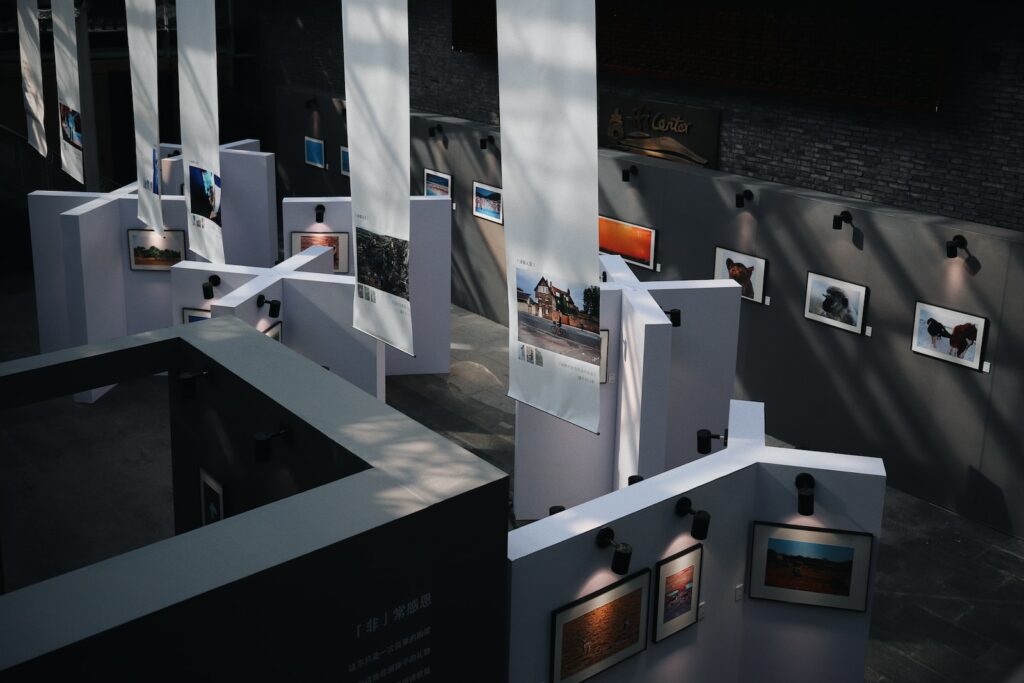



Good points, but I disagree with the Primes suggestion.
I know a lot of photographers prefer primes in the studio, but a good zoom can be a lot more versatile. I use a 24-70 a lot in the studio, and what I like most about it is that at the wide end there is a very tiny amount of distortion that can really draw the subject out of the picture and create depth.
At the long end, it’s great for headshots, because it flattens the face slightly, but retains depth. If you use the wide end for a closeup shot, it can create a completely different look to the picture.
I dunno how many people would agree with me, it could just be me being cynical because I can’t afford lots of primes!