Panasonic GH5
-
Body/Handling
-
Features
-
Image Quality Video
-
Image Quality Stills
-
Autofocus for Vlogging
-
Low Light Performance
-
Price/Value For Money
Total
Is This the Most Feature Rich, All Round Camera on the Market In This Price Bracket Right Now? We think So!

Well, it is exactly three months since I received the Panasonic GH5 and the reason I have been so slow in doing this review is firstly that I have been very busy actually working with it and secondly I wanted to really test it in “the field” before writing a review.
Panasonic GH5 – Main Features
- 6K 24p (anamorphic)
- 4K 60p, 1080 180p (up to)
- 4:2:2 10bit internal recording (great for green screen and grading)
- No sensor crop (less noise, no crop factor from stills to video, wider field of view)
- Ex.Tele Converter giving 4k footage a small additional zoom (to any lens) with the 1080p zoom being way more significant…both without losing image quality (see examples later in review)
- 5 Axis Internal Stabilisation
- Dual SD Cards
- Better weather sealing
- Wi-Fi, Bluetooth and NFC
- Firmware updates: April 2017: FHD 4:2:2 10 bit, Summer 2017: 4K 4:2:2 10 bit ALL-Intra, FHD 4:2:2 10 bit ALL-Intra, High Resolution Anamorphic Video Mode, Hybrid Log Gamma for 4K HDR Video
- HDR Video
- 265 for more compression giving better file size for same quality
- Full HDMI (stronger connection than micro HDMI on GH4)
- Reduced rolling shutter (22ms to 15ms)
- Free angle articulating touch screen
- Better autofocus with more focus points
- 8m dot viewfinder (0.76x)
- Waveforms and Vector scopes
- 12fps @ 20mp (9fps with continuous AF)
- 30fps @ 18mp
- 60fps @ 8mp
- Pre-Burst shooting (pre-buffer) to capture action before you press the shutter button
- Mic and headphone input jacks
- Optional XLR Mic Adapter (DMW-XLR1)
- Electronic Viewfinder
- No limit recording
- USB 3.1 Type-C
- VLOGL has built in LUT
Panasonic GH5 – Hype
I have to admit I was sold as soon as the camera was announced due to the incredible specs given. I had been using the GH4 for 2 years and loved it so I knew 100% that I would be upgrading but was the hype worth it?
As soon as I got the camera in my hands I was sold. It is slightly larger than the GH4 and is closer to a DSLR camera so it felt good to hold. The rubberised grip that protrudes slightly more than the GH4 gave me a little more confidence when carrying it without a strap for example.
The menu system is easy to navigate, especially if you come from the GH4, and is in fact more intuitive in that menu items seem to be ordered better than the GH4…horses for courses as some people may disagree.
All the new and upgraded features such as 4K 60p, 1080p 180fps slow motion and 10-bit internal recording are all worth the hype. This camera is exceptional at this price…the only let down is the autofocus.
Panasonic GH5 – Autofocus
Let’s deal with the elephant in the room first.
There has been so much said and shown online (YouTube) regarding the autofocus on the GH5 you have more than likely seen it all before so I won’t delve too deeply.
I also own the Canon EOS 5D Mark IV and the dual pixel autofocus is nuts. It is so fast and accurate at locking on and tracking, which is great for a solo set up like mine, I can’t really compare the two but having had that system for a while, the Panasonic falls a little short in this regard.
If you are buying the GH5 for YouTube videos or vlogging, just know that the autofocus does work if you set all the parameters correctly. Check out my video below where I run you through all the camera settings and show some sample footage of how the GH5 autofocus works both handheld and on the DJI Ronin M stabiliser.
All I want, as most people do no doubt, is an autofocus system that works out of the box without the hassle of learning it and setting it up (like the Canon 80D, 5D Mark IV or Sony A6500).
As I use manual focus 99% of the time, this doesn’t affect me and for super accurate focus, I switch to auto, lock in the focus and switch back to manual for static shots, time lapses and so on. This works very well.
For sports and moving subjects, I rack focus as I go using the excellent peaking feature (lacking on the 5D Mark IV…grrrr) which is a skill I recommend anyone learns…even if you have a brilliant autofocus system.
For stills photography using Panasonic, Leica or Olympus lenses and even using Canon glass with the Metabones Speedbooster, the autofocus is very good. Fast and accurate and my results so far have been superb.
See photo samples in the gallery below
Ex. Tele Converter
This is a superb feature that utilises the sensor size to allow you to zoom in (past the restrictions of your lens) a little further without any loss in image quality as the sensor is slightly larger than 4K.
This equates to a small, additional zoom when shooting 4K video but a fairly significant zoom when shooting 1080p as the entire sensor is used and output to 1080.
This is a fantastic feature as it will allow me to film a wedding, for example, with a high quality prime lens but effectively having two focal lengths to work with. Great for a wide shot of the couple followed by a close up without having to move about.
I use the Fn1 button on the top of the camera to access this features quickly and with two simple presses, I can zoom into the subject. In the sample images below I used the GH5 with fixed Olympus 12mm f2.0 lens, you can see in the four images…
- 4K screen grab with no tele zoom
- 4K screen grab WITH tele zoom
- 1080p screen grab with no tele zoom
- 1080p frame grab WITH tele zoom
1. 4K screen grab with no tele zoom

2. 4K screen grab WITH tele zoom

3. 1080p screen grab with no tele zoom

4. 1080p frame grab WITH tele zoom

Quite a nice feature to have I’m sure you will agree?
Low Pass Filter
A low pass filter (also known as anti-aliasing filter) is effectively a very thin filter or piece of glass that sits in front of the sensor. Its primary role is to reduce moiré in images whenever you get a series of fine lines in a photo such as brickwork, clothing and material and so on (see image below). It does this by very slightly blurring or reducing the quality of the image.

Photo Source:Wikipedia
This has been a contentious issue for a while now with landscape photographers in particular that never really see moiré so are generally looking to buy cameras without a low pass filter to get back that fine detail. Cameras such as the Nikon D800E have no low pass filters and photographers using that camera rarely complain about moiré if at all.
People, including myself, prayed that the Canon EOS 5D Mark IV would have no low pass filter but alas, it did. However, I am totally happy with the sharpness and quality from the camera although it could definitely be sharper without the filter. I might rip it out myself…
So, when Panasonic announced that the GH5 would not have a low pass filter, I was a happy man and to be honest, I have seen no issue whatsoever in the past 3 months of use on many jobs.
4K 60p, 1080 180p for Slow Motion and Smooth Footage
The 4K on the GH4 was already pretty good and even better when output to Pro Res through an Atomos external recorder. Now the 4K on the GH5 records up to 50/60p giving you lovely 2-2.5x slow motion.
You can either film at 60p with audio and then slow down in post production or you can select a slower frame rate (25p) with “VFR Available” and the camera will automatically throw out a slow motion file for you. The latter doesn’t record audio though so choose wisely.
The same doesn’t apply to 1080p @ 180fps though.
You can only shoot 1080p with audio up to 50/60fps and the full 180fps (plus other variable frame rates) are only available using VFR. However, the 180fps slow motion is actually pretty good with slight degradation of image quality requiring a touch of sharpening. Because of this high frame rate, try to shoot in good light with a shutter speed of 180th/sec or 360th/sec for best results.
4:2:2 10-Bit Internal Recording
This is the colour space that the GH5 records in. The GH4 is 4:2:0 (chroma subsampling) 8-Bit.
The difference between 8-bit and 10-bit is fairly substantial with 8-bit files holding 16.77 million colours and 10-bit files have 1.07 BILLION colours.
Now this may seem a bit overkill for what most people use video for but if you shoot in LOG or edit your videos fairly extensively, 10-bit is more than worth it.
Have you ever edited some footage or stills of a sky and unknowingly introduced digital artefacting or banding? This tends to happen in areas of a uniform colour like the blue sky or walls inside a property. The degradation can show up like this artefacting below but also as banding…
You can see the degradation in this 8-bit image due to lack of colour information.
When processing 10-bit images, you have a lot more space to work with thereby making it harder for this type of thing happening.
If you only own an 8-bit monitor or you don’t intend to do much editing to your footage, 10-bit may be overkill for you right now but it is nice to have the option. The file sizes are huge so stick with 8-bit until you feel ready to accept the challenge, and much cleaner images from 10-bit footage.
You can learn more about 8-bit vs 10-bit here: 8-Bit vs 10-bit or here:
http://www.zero-friction.net/2016/05/24/tech-talk-8-bit-vs-10-bit-color-do-we-need-a-billion-colors/
5-Axis Internal Stabilisation
This is another huge feature for the Panasonic GH5. As well as utilising the IS on your lens, you can now couple this with the GH5’s sensor stabilisation for super-steady, hand-held video. Rather than go into the amazing benefits of this now, you can check out my video on this here:
Audio
The built in audio on any camera is always going to be mediocre at best. I only ever use it when I want to travel super light and when I am only shooting personal things like my kids’ parties etc.
For anything else I would highly recommend investing in some sort of external microphone such as the superb Rode Video Mic Pro which I have used on many jobs.
The audio from the Rode Video Mic Pro is much clearer than the general, ambient sound from the built-in mic as it is more directional on the subject which cuts out a lot of annoying and confusing ambient sounds.
For more professional sound capture, I would recommend either a lavaliere mic or shotgun mic depending on what you are shooting. Both of these can be fed into the camera through an external recorder and Panasonic released a very capable and affordable adapter along with the GH5…
Optional XLR Mic Adapter (DMW-XLR1)
With two lockable XLR inputs and full gain control for each, this is a great bit of kit allowing you to input sound to the camera from two microphones and producing two separate channels on your timeline.
The DMW-XLR1 sits on top of the hotshoe of the GH5 and even has another hotshoe on top of the device to hold a microphone or light. Highly recommended.
Personally, I currently use the Zoom H6 with the GH5 as it has up to 6 XLR inputs which is great for shooting weddings or concerts where you have multiple sound levels (speaker, ambient, crowd, instruments etc). The mics I use are the Rode Video Mic Pro, Sony Lavaliere mic, the Sennheiser e822S handheld mic and the Rode NTG 4+.
I am pretty sure I will be adding the DMW-XLR1 to my arsenal soon though for easier, run and gun type jobs or stock shoots and YouTube videos.
Along with all the other features listed above, including focus peaking, zebras, waveform monitors, clean 4k out and so on, this makes the GH5 a leader in its class and price bracket and even competes with cameras costing a lot more.
Time Lapse, Stop Motion and Other Cool Features
As well as all the goodness above, the Panasonic GH5 also has a raft of other great features that you can delve into for fun or to add a certain look to your professional shoots.
You have:
- 22 built in filter effects (including the popular diorama effect)
- EX-Tele converter which adds a little extra reach (zoom) to your shots with no loss in image quality (only available in certain resolutions)
- 6K Photo where you can pull stills from 6K footage via a variety of wonderfully creative means
- Post Focus where you take a series of shots of the same subject and the GH5 will stack them together with a range of focal points. You then tap the screen to choose what you want in focus and save that copy. You can save multiple copies with different focal points. Great for stacking later in Photoshop to get incredible macro images with the whole subject in focus
- Self Timer with 2 and 10 second intervals plus a 10 second interval with 3 shots taken
- Time Lapse where you can set all the necessary parameters and once finished, the GH5 will put the time lapse video together for you ready to view, share or download immediately as well as saving all the individual shots. You can even set the time lapse to start at a specific time so you can go to bed knowing your night time lapse will start and finish without you saving batteries and sleep deprivation. You can have a maximum of 99 minutes between each shot and up to 9999 shots taken. That means if I started this time lapse now (9am, 21st June 2017), it would finish at 12:33pm on the 16th May 2019 (the GH5 gives you this information when you set up the time lapse)!
- Stop Motion is cool on the GH5 too. Once set, you simply take each shot manually (or automatically by setting the time between each shot), and then press end once finished. The GH5 will then ask if you want the video to be created. The options for output are 4K @ 25/30fps, 1080p @ 50/60fps or 1080p @ 25/30fps. You can also adjust the frame rate to 25, 12.5, 8.3, 6.25, 5, 2.5 and 1fps. Lastly, you can set the sequence to normal or reverse. Nice!
Then you have all the other parameters and settings that this camera gives making it one of the most feature-rich cameras I have ever seen.
GH5 – Video Quality
The 4k video on the GH4 was beautiful and when I output the 4k signal to an external recorder (Atomos Ninja Flame) in Pro Res, it got even better. I still use this camera set up and love it.
However, the GH5 without the low pass filter and internal 4k, 10-bit video, takes it to another level. Post processing is way more fun as you can “push and pull” the images that much further and the sharpness and colour rendition is stunning.
Having a multitude of frame rates and formats leaves one feeling rather spoiled. From 1080p @ 24/25/30/60/100/120/150 and 180fps (great slow motion with a touch of image degradation at 180fps) right up to 4k 50/60p 8-bit and 4k 24/25/30p 10-bit and everything in between, you will never find yourself wanting in any situation.
GH5 – Stills Quality
I never really used the GH4 for stills as I wasn’t enamored by the quality having come from the Canon 5D series. However the GH5 again, with no low pass filter, higher resolution and newer sensor tech, produces really fine, clear and sharp images with beautiful colours. JPEG’s straight out of camera are surprisingly good and the RAW images are even better.
I am going to see if I can get one or two images accepted at all the stock agencies I use and if so, that would be amazing as I would have a camera that can shoot high quality stock footage and stills in easily editable formats.
GH5 – Sample Image Gallery
I have included a 100% crop for each of the images in the gallery below to show the quality of stills from the Panasonic GH5. Images have been edited slightly with simple levels adjustments and a “touch” of sharpening (but not much).
[See image gallery at www.all-things-photography.com]
Panasonic GH5 – Body and Layout
As I said before, the body is excellent and feels good in the hand. The layout of all the buttons is very well thought out and before long, you are “at one” with the GH5.
Top – (Click for Larger Image)
The left hand side top dial is about 2mm wider in diameter on the GH5 which doesn’t sound a lot but does make a difference in use. It also now has a 6K Photo mode which makes this feature easier to access than the 4K photo mode on the GH4 which was in the main menu system. Good call Panny : )
The stereo microphone inputs are now on the top of the camera just in front of the hotshoe as opposed to either side of it on the GH4. The sound recorded from these is pretty good but I never actually use them and I recommend that you don’t either…not for professional use anyway (ok for family stuff etc).
The main top dial stays exactly the same with all the same choices (Av, Tv, Manual etc) and the cameras on/off button stays the same.
The four top buttons to the right of this dial (white balance, ISO, exposure compensation and function 1/Fn1 on the GH4) are now joined by the video start/stop button which is on the rear of the GH4. I find this ok but it is fairly well recessed into the bodywork and I sometimes struggle to find it by touch when looking through the viewfinder or at an external screen.
Front – (Click for Larger Image)
The front of the GH5 has the usual lens release button and external flash sync input but it also has a new, customisable button just below the lens. This is about where the fourth finger on your right hand sits and is super useful.
It is fully customisable and by pressing it and holding, you are presented with a whopping menu of 95 items from which to assign this button to (note: all function buttons have access and assign-ability to these 95 menu items). I have mine set to access the Waveform and Vector Scope for video exposure assistance.
Rear – (Click for Larger Image)
Top left of the rear of the GH5 is the same as the GH4 with the playback button (for stills and video) and the Fn5 button which again is fully customisable but which has a default setting of LVF/Monitor Switch.
To the right of the viewfinder, you have the same autofocus selector with AF/AE lock button in the central part but below that, you now have a super handy jog dial in place of the video record button that is now on the top of the camera.
When in video or stills mode, you can push the jog dial in any direction and this will bring up the focus area square. You can adjust the size of this square, thus enabling the zoom range, by using the front/top dial. Once you have selected the area size and section you wish to focus on, push the jog dial in and you will zoom into that area to enable accurate manual focussing.
Once zoomed in, you can still use the jog dial to move around the screen…cool!
To the right of this is the rear dial is the now “not-quite-as-recessed-as-the-GH4-but-still-as-easy-to-hit-by-mistake” button that switches the rear display between various viewing modes.
Below this you have the usual/same buttons as the GH4 being the Fn2, Fn3, Fn4, menu set and circular dial.
Note: All three dials, on the top and rear of the camera, will scroll through the menus items as will the jog dial…very handy. In fact the jog dial makes browsing the menu a breeze and is a very welcome addition.
Then of course you have the slightly larger, still articulating rear touch screen which is a pleasure to use…very responsive and clear.
Left – (Click for Larger Image)
On the left hand side of the GH5 you have the same headphone socket for which the cover is still a bit fiddly and below that is the headphone socket for which the new cover is a much easier to open “door style” flap. But then, below these…
A similar door style flap opens to reveal two new connections that replace the GH4’s micro HDMI and AV Out ports with…wait for it…a FULL SIZED HDMI port and the new USB Type C connection. Brilliant and very welcome indeed.
The full sized HDMI is a godsend after fiddling with the micro port on the GH4 which tended to fall out too easily when using an external monitor with the Ronin M stabiliser. Some people seemed to think the USB-C connection would charge the battery, it doesn’t.
Right – (Click for Larger Image)
At the top of the right hand side is the remote connection (same as GH4) and below that is the flip out cover that houses the memory cards. Yes, the GH5 now has dual SD card slots which is fantastic. This means you can record simultaneously to both cards or use one for video and one for still and the cards are “hot swappable” which allows you to record indefinitely…
…not like the 29 minute restriction on UK versions of the GH4. Happy days.
Base – (Click for Larger Image)
Battery cover (takes same battery as GH4 but not the same battery grip), battery grip connection and tripod thread.
Panasonic GH5 – Final Thoughts
I have decided to leave the review here. Obviously there is so much more I could include but the review would be huge.
In my opinion, this is one of the best, all-round, fun and exciting cameras I have used. I love taking it out with me knowing I can capture super slow motion, high quality 4k footage or high resolution stills as well as stop motion, time lapse etc. Imagine the fun you would have with this on a road trip!
If you are looking for an all-round camera that is fun to use whilst producing some top quality imagery, this is it. The Panasonic GH5 will allow you, your kids or your students (I think all media colleges/courses should have a GH5) to learn just about every facet of digital imaging that there is whilst having a ton of fun and at a price that is ridiculously cheap for what you get.
Equipment Used and Shown in This Review
To support me and my future reviews (I don’t get paid for doing this), please buy the GH5 and any accessories through the Amazon links above. I get paid a (very) small commission from Amazon which helps to pay for the upkeep of this site.
I pay for all this equipment myself from my “real” job of commercial and stock photography and video and these reviews take a lot of time to produce. Thank you…
Panasonic GH5 Professional User Review was last modified: January 13th, 2018 by
Related posts:
]]>Panasonic GH5S Overview http://ift.tt/2duY0iW
Sourced by Time Trap Photography sharing the best photography tips, news and tricks throughout the industry. Time Trap Photography is dedicated to freezing those special moments in life that can be revisited and admired for generations to come. - Shannon Bourque
Please visit our main site for booking availability and rates.

Receive valuable industry knowledge delivered free to your email each day.










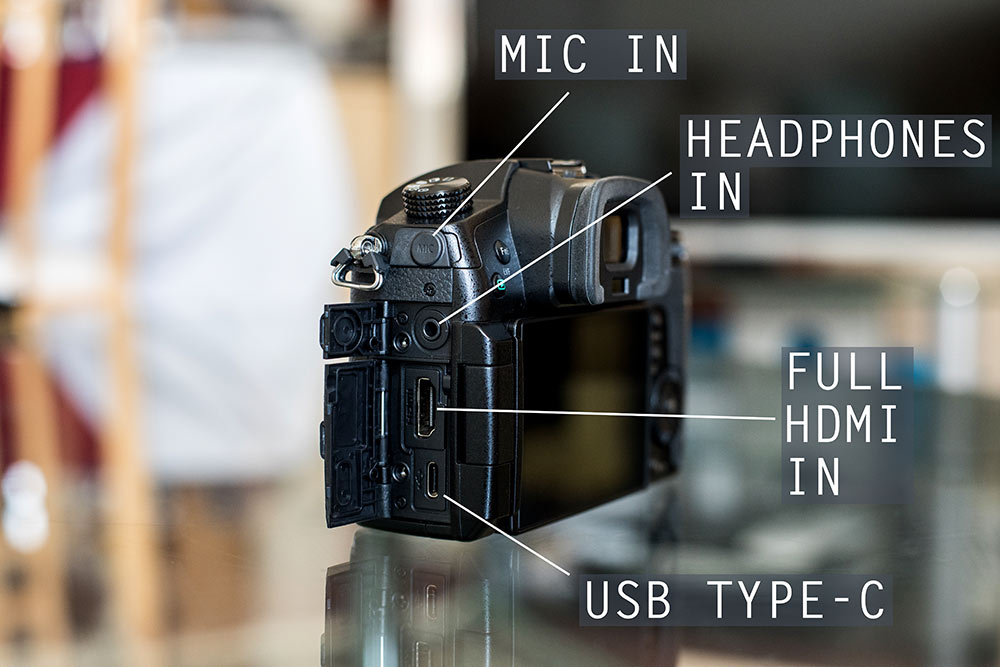
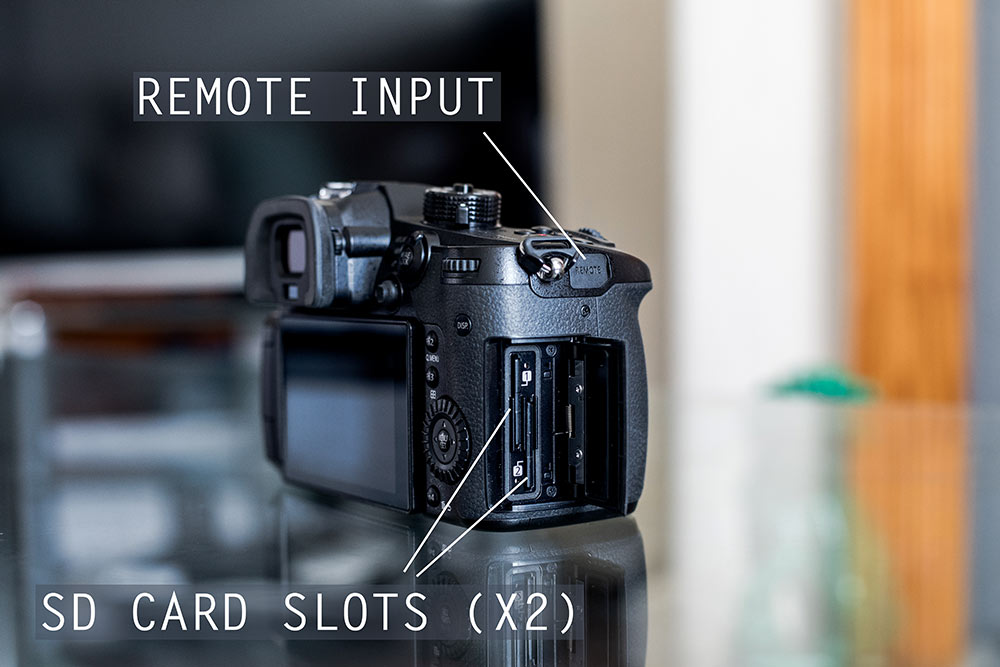






No comments:
Post a Comment
Thank you so much for your comment. A moderator will review and approve all relevant posts. We appreciate your support and encourage you to stay with us by subscribing to our email updates. Where you can easily pick and choose what photography subjects interests you. Subscription link: http://bit.ly/photo-sub