Profiles: The Return of Photoshop Variations
Earlier this week, Adobe released a significant new update for Lightroom and Camera Raw with a greatly expanded "Profiles" feature. If you've been around long enough, this is just like the old Photoshop "Variations" feature, only better.
Near the top of the Basic settings in the Develop module now is an area labeled as "Profile." Based on where it is, you're unlikely to miss it for long, but you won't really see its full glory until you switch it to the grid view. Once you do, you be presented with quite an array of possible "looks" for your current image, all categorized into groups with names such as "Camera Matching," "Artistic," and "Modern," and "Vintage." If you like what you see in the grid, all you have to do to make the main Develop preview image look that way is click. Change your mind? Just click on a different thumbnail preview in the grid of Profiles. Like it, but feel as if it could look even better if you tweaked the intensity of the effect? Just adjust the Amount slider until you think it looks its best. The value ranges from 0 to 200, but its best just to good on feel and appearance.
Profiles (formerly known as "Camera Profiles") have been buried on the Camera Calibration tab in both Lightroom and Camera Raw for some time now, but not everyone felt a need to mess with them. With the April release from Adobe though, Camera Profiles have been renamed, greatly expanded and moved front and center. Whereas in their previous incarnation, profiles were used to help you get more accurate color from your camera (by "calibrating" how the software did its job of rendering), the new and improved Profiles feature recognizes that this same technique can be used creatively, making it simple for users to strive for esthetic perfection, not just literal accuracy.
If you haven't yet given Profiles a try, you owe it to yourself to do so. Yes, you likely could achieve the same results though some combination of tools already present in Lightroom or Camera Raw. With an assortment of slider adjustments and clicks, you could improve the appearance of most any image. But the point is, you had to know how to, and, no matter how experienced you were, it was pretty much impossible to escape the realization that you were using software. The program with all those sliders and clicks unavoidably had to function as a proxy for your creative urges. What makes the new Profiles feature so compelling is that all you have to do is decide which of the available choices looks best and click on it. The Adobe Engineers have done all the hard work by building the Profiles, meaning you can get on with the important job of being creative and going with your own desires and preferences. If you can click on what you like, you can have it. And remember, all this is non-destructive, meaning that you can click to your hearts content, change your mind as often as you want, free to try things and make mistakes without fear of damaging your image. I like that, and my hunch is that I'd get few disagreements if I were to poll my readers here. This is the way it should be, digital darkroom editing with the emphasis on creativity, not technical details.
My oldest version of Photoshop was the mid-nineties vintage Photoshop 3.0 running on Windows XP. Back then, digital photography hadn't yet seen its mainstream debut, but those of us in the know were scanning their slide film. Even though the idea of shooting digitally was still science fiction, it was great to take control of the "second half" of photography and be able to optimize them digitally. I owned a whole series of Nikon film scanners. I still have one, although its been some years since I've felt compelled to scan anything. Then as still to a significant degree today, Adobe owned the market for photographers doing their thing in the digital darkroom.
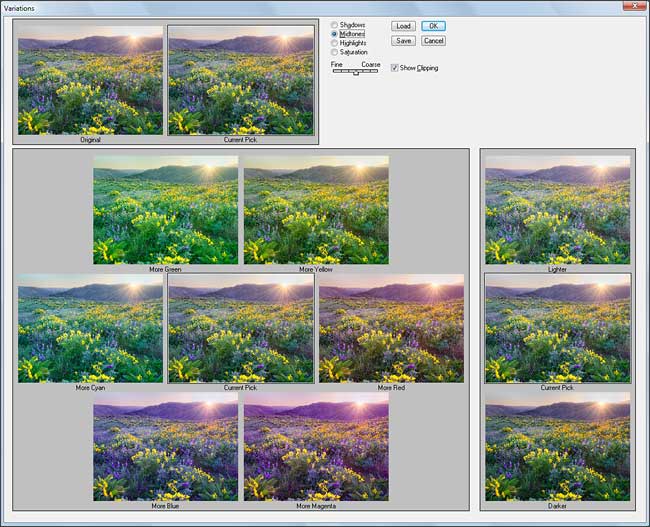 Back then, Photoshop had a great feature known as "Variations." You could find it hidden on the Adjustments submenu. When opened, the dialog for Variations presented the user with an array of possible variations on the current image. You could see your image a tad more green, or a bit more magenta, you could see it brighter or darker, and so on. Clicking on any of the previews recentered the grid of available variations, allowing you to repeat the process of picking whichever one you liked best and clicking on it. In this way, you could nudge the appearance of the image you were editing, based solely on your innate ability which of a small set of choices you preferred. It was a cool way for users with little Photoshop experience to bypass the whole learning curve thing and begin producing good results. It was also way for more experienced users to effectively fine tune an image by eye, allowing them to focus on the image rather than the fact that they were using a computer to tweak it.
Back then, Photoshop had a great feature known as "Variations." You could find it hidden on the Adjustments submenu. When opened, the dialog for Variations presented the user with an array of possible variations on the current image. You could see your image a tad more green, or a bit more magenta, you could see it brighter or darker, and so on. Clicking on any of the previews recentered the grid of available variations, allowing you to repeat the process of picking whichever one you liked best and clicking on it. In this way, you could nudge the appearance of the image you were editing, based solely on your innate ability which of a small set of choices you preferred. It was a cool way for users with little Photoshop experience to bypass the whole learning curve thing and begin producing good results. It was also way for more experienced users to effectively fine tune an image by eye, allowing them to focus on the image rather than the fact that they were using a computer to tweak it.
If the old Variations feature sounds to you a lot like the new Profiles feature, you're not alone. The concept and the implementation are indeed similar. All you have to do is click on what you like. Don't worry. All those other tools and sliders are still there. You can come back to them at any point, but to begin with, it's a welcome change to dispense with the complexities and get back to what something looks like and whether you like it better than the alternatives or not.
If you're wondering what ever happened to Variations, Adobe dropped the feature from Photoshop around the same time all of us were moving to Lightroom. Many Variations fans likely never noticed because they were busy elsewhere. But for those of you who do remember Variations, it was not without its problems. Notably, it was created in a day when image editing was done with only 8-bits per channel, back when that's all computers were capable of. And there was no such thing as non-destructive editing. Such things as Adjustment Layers and RAW file editing had yet to be invented. When you tweaked an image with Variations and saved it, it was for keeps. There was no going back, and with only 8-bits per channel, it was all to easy to damage an image unless you were careful. Once Adobe added 16-bit support to Photoshop, Variations remained limited to 8-bit. When Adjustment Layers were added, Variations was left behind on the Adjustments menu, where everyone learned not to go if they cared about image quality. By the time Adobe pulled it from the product, few of us used it anymore anyway. Image quality won over editing convenience. Similar editing paradigms have been possible in third-party tools of course, but not from Adobe since the demise of Variations.
So, here's a big "thanks!" to Adobe for bringing back Variations in the new and improved guise of non-destructive Profiles in Lightroom and Camera Raw. They let you focus on what your images look like, not how to make them look that way.
Earthbound Light Photography Tips https://ift.tt/2GI4LfU
Sourced by Time Trap Photography sharing the best photography tips, news and tricks throughout the industry. Time Trap Photography is dedicated to freezing those special moments in life that can be revisited and admired for generations to come. - Shannon Bourque
Please visit our main site for booking availability and rates.

Receive valuable industry knowledge delivered free to your email each day.







No comments:
Post a Comment
Thank you so much for your comment. A moderator will review and approve all relevant posts. We appreciate your support and encourage you to stay with us by subscribing to our email updates. Where you can easily pick and choose what photography subjects interests you. Subscription link: http://bit.ly/photo-sub