Continued from Part One – A Beginners Guide to Organizing your Photos
In the first post on this subject, I talked about organizing your digital photo files. Now, I want to talk a bit about handling specific files. Beyond my clean organizational system, I use two simple techniques to help keep everything organized.
Renaming Files
First, when I download my files to my computer system, I rename them using the Adobe Bridge (or Lightroom) download application. It allows me to change the name of the file to anything I like, and I use this feature to make my life easier. If the photos are from Utah, each file gets the prefix “utah”. After that, I use the number already assigned by the camera. Those numbers just let me keep things flowing along in chronological order. So my file name for this shot from our recent trip is new_mexico.CR2. Why does that little label matter? Well – most of the time, I can tell you exactly where any given photo was taken (though I may not remember what I had for breakfast this morning)… but all those desert shots might start to look the same after a while. Some of my less memorable files could be hard to place – especially several years down the road. If I can’t quite place this image in the future, that little file name will help jog my memory… “Ah yes. Right-o. New Mexico. Now I’ve got it!”
Keywording Your Photos
Ok – so that’s the first thing. The second? Key-wording. Now, hold on! Come out of the corner! Quit knocking your forehead against the wall! It’s not as bad as it sounds!
After every trip – and before I process anything at all – I keyword my files. I don’t do this one file at a time. I do it in chunks. Let’s say I just pulled 100 photos off my memory card. My first step is to break them down into the appropriate files. For this trip, I needed three files within my New Mexico directory… White Sands, Valley of Fires, and Bosque del Apache. Once the photos are sorted, I select all the images in one file and start key-wording.
Now, I’m not talking about going nuts, here. This should be a quick and simple process. If I start getting too specific, I’ll have to keyword each and every file individually. Instead, I want to give a general overview to help me find a file if I need to search for it later. This image from White Sands gets these keywords: Desert; National Park; New Mexico; Sand Dunes; USA; Varina Patel; White Sands National Monument. That’s all the information I’ll need to find the file in the future… and if someone else is looking for it, my name gives them a little help, too. All these keywords are included in the meta-data for my file, so it is transferred to my website and to Visual Wilderness each time I upload a file. I only have to do it once, and that makes me very happy.
Since most of the images in this file are similar, all these keywords apply to the rest of the files too, so I can keyword an entire set of files in just a few seconds. Some images will need specific keywords – and I can select a few at a time (or just one) if necessary. I have one shot of Jay in this bunch of photos, so I selected it separately and added one keyword: portrait. Done. I have a standard list of keywords that I always use – so I just browse my list and check off the appropriate keywords.
To learn more about keywording your photos check out our A PHOTOGRAPHERS GUIDE TO IMAGE MANAGEMENT & PHOTO BACKUP SOLUTIONS
So, that’s how I do it. What about you? I’m sure many of you have simple tips or suggestions that might help others streamline the organization process… or get it started. Why not pass on your ideas to others who could benefit from them? We’d love to hear from you, and I’m sure many others would too.
Visual Wilderness https://ift.tt/2leyFLz
Sourced by Time Trap Photography sharing the best photography tips, news and tricks throughout the industry. Time Trap Photography is dedicated to freezing those special moments in life that can be revisited and admired for generations to come. - Shannon Bourque
Please visit our main site for booking availability and rates.

Receive valuable industry knowledge delivered free to your email each day.





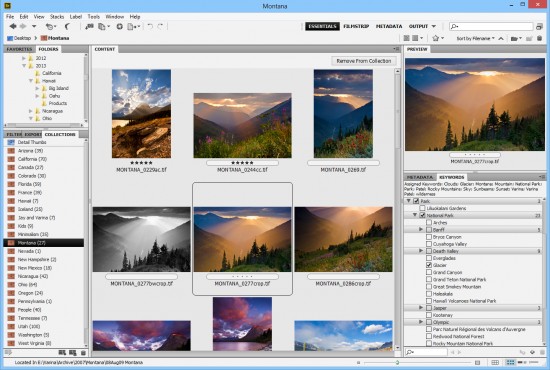






No comments:
Post a Comment
Thank you so much for your comment. A moderator will review and approve all relevant posts. We appreciate your support and encourage you to stay with us by subscribing to our email updates. Where you can easily pick and choose what photography subjects interests you. Subscription link: http://bit.ly/photo-sub